Never used After Effects before? No problem! In this video, we're going to build an animation for social media using very simple tools.
Even if you're entirely new to After Effects and motion design, by the end of this tutorial, you'll have an awesome finished result and you'll have taken your first real steps in your journey as a mograph artist.
Don't forget to download the project files below so you can follow along!

Dive into real-time 3D with our Unreal Engine beginner's course by Jonathan Winbush. Master importing assets, world-building, animation, and cinematic sequences to create stunning 3D renders in no time! Perfect for motion designers ready to level up.
Explore this Course ➔
Unlock the secrets of character design in this dynamic course! Explore shape language, anatomy rules, and motifs to craft animation-ready characters. Gain drawing tips, hacks, and Procreate mastery (or any drawing app). Ideal for artists seeking to elevate their craft.
Explore this Course ➔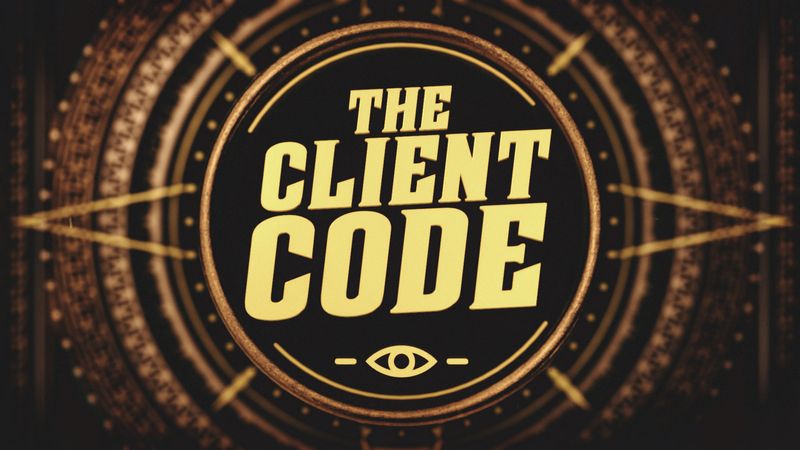
Elevate your freelance motion design career with our guide to client success. Master a repeatable method for finding, contacting, and landing clients. Learn to identify prospects, nurture leads, and develop a thriving freelance philosophy amidst chaos.
Explore this Course ➔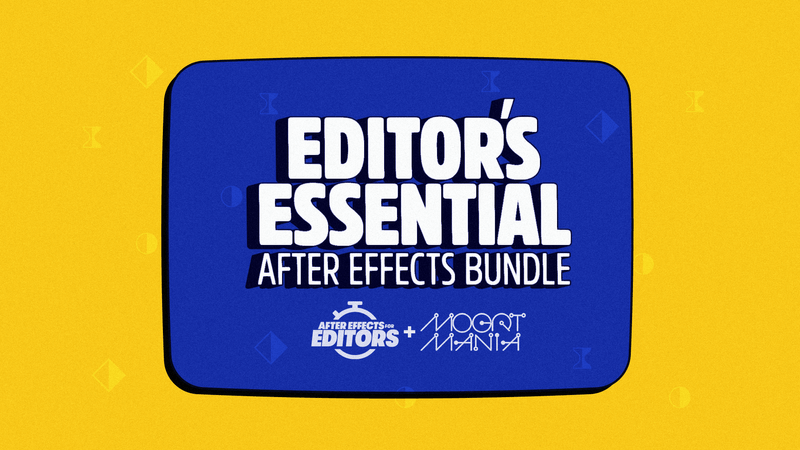
Rev up your editing skills with After Effects! Learn to use it for everyday needs and craft dynamic templates (Mogrts) for smarter teamwork. You'll master creating animated graphics, removing unwanted elements, tracking graphics, and making customizable templates.
Explore this Course ➔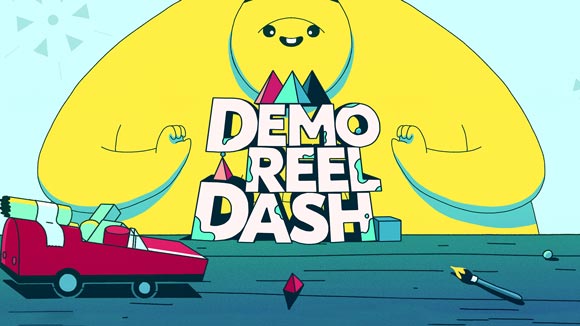
Stand out with Demo Reel Dash! Learn to spotlight your best work and market your unique brand of magic. By the end, you'll have a brand new demo reel and a custom campaign to showcase yourself to an audience aligned with your career goals.
Explore this Course ➔
Illuminate your 3D skills with Lights, Camera, Render! Dive deep into advanced Cinema 4D techniques with David Ariew. Master core cinematography skills, gain valuable assets, and learn tools and best practices to create stunning work that wows clients.
Explore this Course ➔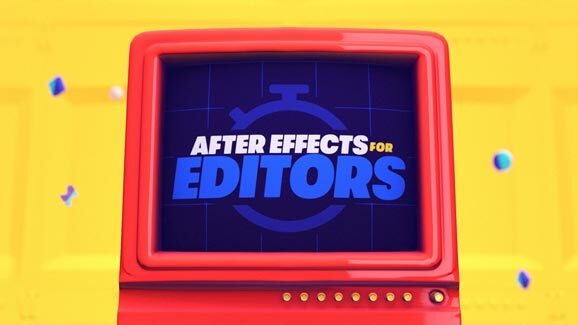
Master After Effects at your own pace with Jake Bartlett's beginner course. Perfect for video editors, you'll learn to create stylish animated graphics, remove unwanted elements, and track graphics into shots. By the end, you'll be equipped for everyday AE needs and more.
Explore this Course ➔
Revolutionize your Premiere workflow with customizable AE templates! Master creating dynamic Motion Graphics Templates (Mogrts) in After Effects to speed up your team's work. By the end, you'll craft easily-customizable templates for seamless use in Premiere Pro.
Explore this Course ➔

In the tutorial above, After Effects wiz Nol Honig shares his 3 "must-know" tools for every aspiring motion designer. We encourage you to watch the full tutorial—he shares a wealth of super actionable tips. Short on time? Here are the top 3 AE tools that are foundational to every great project:
⌾ Shape Up Your AE Projects with Shapes
Shapes are the building blocks of design in After Effects. From simple rectangles to complex polygons, shapes can be used to create backgrounds, patterns, and even animated characters. The shape tool offers a variety of options, including rectangles, rounded rectangles, ellipses, polygons, and stars. By adjusting properties like stroke width and fill color, you can customize your shapes to fit your project's aesthetic.
Tip: Use the polygon tool to create triangles and other polygonal shapes. Experiment with the number of points to create different shapes, and don't forget to play with the rotation to add dynamic angles to your design.
◻︎ Reveal Your Vision with Masks in After Effects
Masks are essential for revealing or hiding parts of your layers. They work similarly to shapes but offer more control over the visibility of your elements. Whether you want to create a transition effect or highlight a specific area, masks are your go-to tool.
Tip: When working with masks, remember that the order matters. Adjust the mask order to ensure that the desired parts of your layer are revealed or hidden correctly. Use the mask feather feature to soften the edges of your mask for a more seamless blend.
⬖ Bring Your Designs to Life with Keyframes
Keyframes are the heart of animation in After Effects. They allow you to set the start and end points of any property change, creating movement and transformation over time. From position and scale to rotation and opacity, keyframes give you the power to animate every aspect of your design.
Tip: To create more natural and engaging animations, add ease to your keyframes. This will make your animations start and end more smoothly, adding a professional touch to your work. For sudden changes, use hold keyframes to instantly switch between values without interpolation.
Want to Continue Learning After Effects?

Dive into the fundamentals of motion design with our most popular (and recently updated) 8-week After Effects course.
After Effects Kickstart is your secret weapon to dominate the world of animation. You'll plunge headfirst into the world's most popular animation software, crafting dynamic visuals from day one. By the conclusion, you'll be comfortable creating—and showcasing—your own AE creations.
Not sure where to start?
If you’re a beginner, here are some great courses to help you get started:

After Effects Kickstart
Dive into the fundamentals of motion design with our most popular (and recently updated) After Effects course.
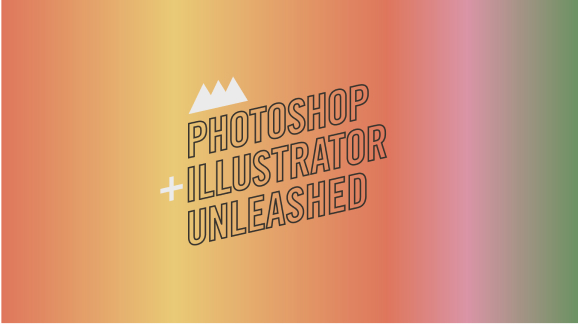
Photoshop + Illustrator Unleashed
Master the basics of Photoshop and Illustrator and gain invaluable insights in this introductory level course.

Design Kickstart
An introduction to the design principles behind all great work.
More Advanced?
If you’re a more advanced student looking to up your game, here are some great options:

Animation Bootcamp
Learn the art and principles of creating beautiful movements in Adobe After Effects.

Design Bootcamp
Learn to design for motion in this intermediate-level, project-based course.

Cinema 4D Basecamp
Learn Cinema 4D from the ground up in this exciting introductory C4D course.
Now is the time to learn the skills you need to advance in your motion design career:











