Luke Starkie is a U.K.-based freelance creature designer and digital sculptor who has been working in games and film for about 10 years. In addition to creating terrifying creatures for critically acclaimed games like “God of War: Ragnarök” and “Diablo II: Resurrected,” he’s also worked on “The Callisto Protocol,” an Unreal Engine game featuring character models heralded as ushering in a new era in realistic game graphics.
After starting his career as a character artist for “GTA 5” and “Red Dead Redemption 2” at Rockstar Games in Edinburgh, Starkie moved to London to join MPC Film as a senior creature artist. While there, he worked on films, such as “The Predator,” “Godzilla: King of the Monsters” and “Underwater.”
Currently, Starkie is working as a creature concept artist for Bad Robot Games, and we were fortunate enough to talk with him about his work for film and games, how he uses ZBrush in his workflow and

how he sculpted one of the most memorable bosses for PlayStation’s flagship title, “God of War: Ragnarök.”
Tell us about how you got into the game industry and how you get work.
Starkie: I always knew I wanted to work in a creative job. I really couldn’t have seen myself doing anything else. Like many who do this type of job, I was drawing lots of characters and creatures at a young age. I was also playing games and eventually using 3D software for fun, so I guess things just fell into place.
I remember watching the behind-the-scenes features of video games and was always interested in what software they were using to create models. I got in to 3ds Max initially, and years later discovered ZBrush, which made creating characters much more interesting. I ended up really loving the process of sculpting.


I got into the games industry by practicing a lot with 3D art in my free time years ago. While attending a general art course at a college in my hometown in the UK, I spent most of my spare time teaching myself character creation from online sources like YouTube and online forums.
After working on my art skills and building my portfolio over a few years, an art director at Rockstar Games, creator of “Grand Theft Auto,” saw my work online and invited me in for an interview, I was offered a job about a month later and now I am fortunate to have the studios approach me for work, usually as a product of seeing my work on Artstation and Instagram.
Talk about your work on “God of War: Ragnarök.”
Starkie: I worked on the digital sculptures of creatures for “God of War: Ragnarök.” Nidhogg and the Drake are notable ones. I would receive a simple base mesh from Santa Monica Studio with the general proportions of the creature. Then, I would take the base mesh into ZBrush and start re-sculpting it based on new concept art for the character, refining forms and proportions before jumping into details.
Art Director Raf Grassetti would give me feedback to make sure things were on track and, if needed, concept artists from Santa Monica Studio would assist with paint overs to push design elements of the sculpts even further. The process was pretty fun.

One of the biggest challenges working on a large project like this is being confident in your skills and making the best work you can in a reasonable timeframe. It is easy to obsess over every detail or form, really trying to make sure you’re delivering your best.
How did you achieve the amount of detail on the Drake character?
Starkie: It was mainly lots of layering of brush strokes and alphas. For the main cracks in the tusks and spikes, I broke down the detail in stages using ZBrush’s Orb Cracks and Dam Standard brushes. I separated the main shapes into secondary shapes as I went. Then, I used Clay brushes to create the bone/rock feel of the surface without a lot of effort. The shapes broke up nicely, with hard edges and a lot of detail happening as part of the process. After that it was just more Orb Cracks with a smaller brush size to create more tiny cuts and cracks.


The skin detail I was mostly done by hand. Using reference images of elephant and rhino skin, I sketched in the main wrinkles with a modified Standard brush and a low intensity ClayBuildUp brush. This was the most time-consuming part - making sure all the wrinkles felt natural with a nice organic flow to them. Once I had the large detail in place, I used alphas to break up the main wrinkles into smaller ones, achieving even more detail.
Tell us more about the Nidhogg character.
Starkie: Working on the Nidhogg was certainly a big challenge. She is a boss character and is large scale, so she needs to look good in close-up shots. Part of the fun for me was that there really wasn’t a final design to work from directly. I was given tons of concept art to pull from and the freedom to play around and incorporate those inspirations into the sculpt.
I really enjoyed that part quite a bit. I received a lot of great feedback from Raf Grassetti, and concept artists Stephen Oakley and Dela Longfish helped get to the final look established (Watch a ZBrush Summit presentation on the character art of “God of War: Ragnarök” here).
I started with the head as it is the focal point of the character, and the head aesthetic influences the rest of the design. Once the feel was set, I moved on to the body and then the scales, which ended up being one of the most time-consuming parts of the sculpt.


I tried the obvious alpha approach first but that didn’t feel right. I wanted each scale to feel like it had depth, form and natural flow as the creature is massive, so I decided to make each scale by hand. It was definitely a long process with lots of repetition, but it was worth it for the final model quality.
That approach gave me way more control over everything. Each scale was slotted in next to another with no overlaps, and I could make sure they had the depth I was looking for. I was fortunate to have a paint over created by Stephen Oakley that included nice scales, so I didn’t have to think too hard about what they should look like.
You create a lot of scary characters. Talk a bit about where you find inspiration.
Starkie: I’ve always been a big fan of horror games like “Resident Evil,” “Silent Hill” and “Dead Space.” I love it when horror games introduce a new creature. There’s always a ‘what the hell is that thing?’ moment. Lots of teeth, extra limbs, weird, distorted anatomy. I love horror in general but that style of horror game & the dark creatures has really stuck with me.

It's tough to say exactly where I draw inspiration from while working on these. Most of the time my personal work is pretty experimental, just playing around with shapes until I start seeing things I like and rolling with those. The xenomorph design is certainly a favorite of mine, the elongated head shape is hard to stay away from.
That said, there are other creature designs that I have always appreciated, and they have definitely impacted the style of art I like to make. Creatures like the Lickers from “Resident Evil,” Necromorphs from “Dead Space” the Hell Knights from “Doom 3” are a few examples of designs I’ve always loved. Other than games, I have a Pinterest account full of pages of anatomy and odd-looking animals. The real world is a great place for inspiration.

What are some of the important things creature artists need to consider?
Starkie: I’ve spent a lot of time studying, sculpting and drawing anatomy from all kinds of reference material. It’s been really important to me to lock in those shapes and forms in my mind from many angles. Once you memorize those shapes, you can play around with anatomy freely because it’s much easier to mess around and distort it when you know what looks right.
Sebastian Becker is a senior writer at Maxon.

Dive into real-time 3D with our Unreal Engine beginner's course by Jonathan Winbush. Master importing assets, world-building, animation, and cinematic sequences to create stunning 3D renders in no time! Perfect for motion designers ready to level up.
Explore this Course ➔
Unlock the secrets of character design in this dynamic course! Explore shape language, anatomy rules, and motifs to craft animation-ready characters. Gain drawing tips, hacks, and Procreate mastery (or any drawing app). Ideal for artists seeking to elevate their craft.
Explore this Course ➔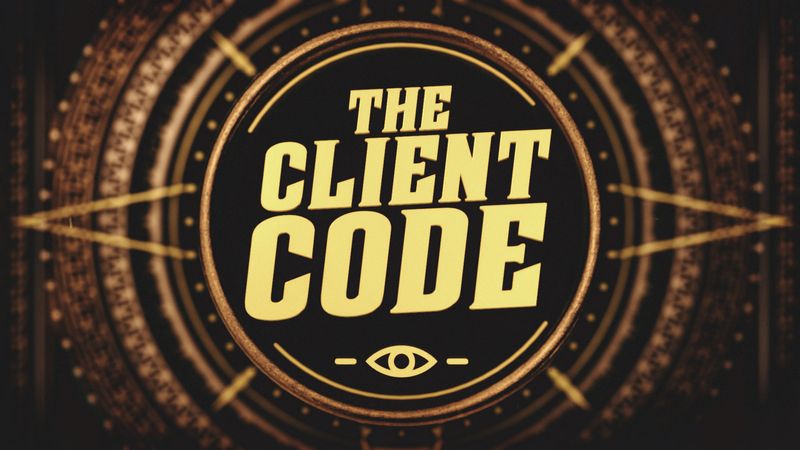
Elevate your freelance motion design career with our guide to client success. Master a repeatable method for finding, contacting, and landing clients. Learn to identify prospects, nurture leads, and develop a thriving freelance philosophy amidst chaos.
Explore this Course ➔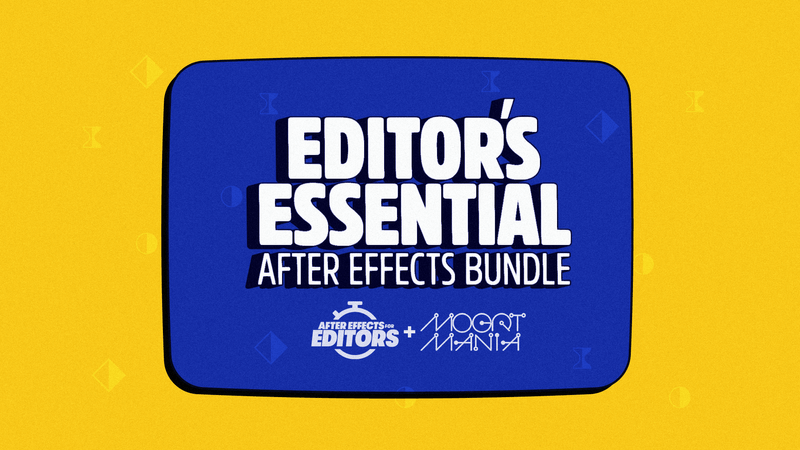
Rev up your editing skills with After Effects! Learn to use it for everyday needs and craft dynamic templates (Mogrts) for smarter teamwork. You'll master creating animated graphics, removing unwanted elements, tracking graphics, and making customizable templates.
Explore this Course ➔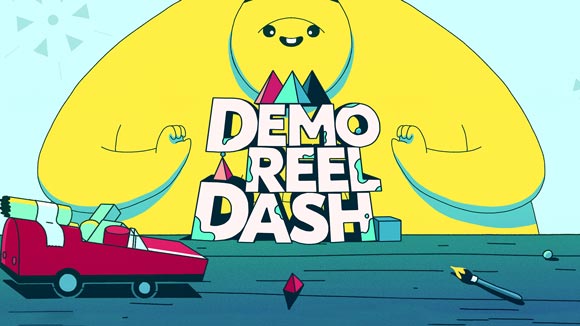
Stand out with Demo Reel Dash! Learn to spotlight your best work and market your unique brand of magic. By the end, you'll have a brand new demo reel and a custom campaign to showcase yourself to an audience aligned with your career goals.
Explore this Course ➔
Illuminate your 3D skills with Lights, Camera, Render! Dive deep into advanced Cinema 4D techniques with David Ariew. Master core cinematography skills, gain valuable assets, and learn tools and best practices to create stunning work that wows clients.
Explore this Course ➔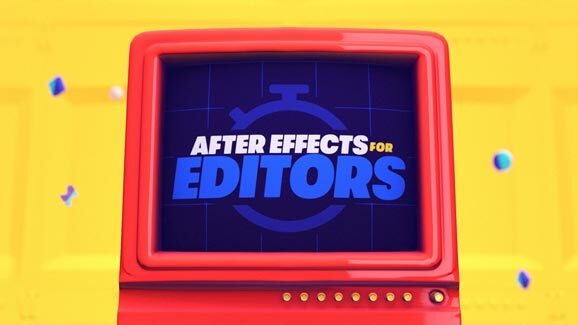
Master After Effects at your own pace with Jake Bartlett's beginner course. Perfect for video editors, you'll learn to create stylish animated graphics, remove unwanted elements, and track graphics into shots. By the end, you'll be equipped for everyday AE needs and more.
Explore this Course ➔
Revolutionize your Premiere workflow with customizable AE templates! Master creating dynamic Motion Graphics Templates (Mogrts) in After Effects to speed up your team's work. By the end, you'll craft easily-customizable templates for seamless use in Premiere Pro.
Explore this Course ➔
Not sure where to start?
If you’re a beginner, here are some great courses to help you get started:

After Effects Kickstart
Dive into the fundamentals of motion design with our most popular (and recently updated) After Effects course.
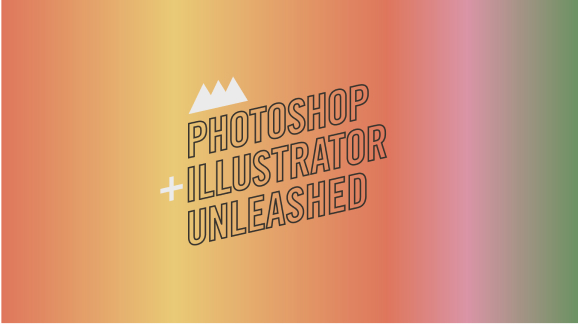
Photoshop + Illustrator Unleashed
Master the basics of Photoshop and Illustrator and gain invaluable insights in this introductory level course.

Design Kickstart
An introduction to the design principles behind all great work.
More Advanced?
If you’re a more advanced student looking to up your game, here are some great options:

Animation Bootcamp
Learn the art and principles of creating beautiful movements in Adobe After Effects.

Design Bootcamp
Learn to design for motion in this intermediate-level, project-based course.

Cinema 4D Basecamp
Learn Cinema 4D from the ground up in this exciting introductory C4D course.
Now is the time to learn the skills you need to advance in your motion design career:













