When to choose Premiere Pro vs. After Effects
After Effects is used to animate and add visual effects. With access to transformative properties, you can change just about anything you'd like about an image. Like color, size, rotation, and much more. Not only that, but you can have layers interact with each other for further creativity.But if you want to cut together a video, After Effects is not the place to do so.
Premiere Pro is designed with specific tools that allow you to efficiently manipulate video clips. Along with video, it's equipped with some powerful audio editing capabilities that allow you to cut together and mix audio for your video.
How After Effects and Premiere Pro Workflows Differ
The workflow you'll be using in After Effects serves a very different purpose than Premiere. For Premiere Pro you'll be sorting through a lot of footage, adding it to a timeline, and cutting it into small bits to make long form content.
After Effects is typically used for short form animations that come out in small increments that will overlay on top of video. Think about those flashy car commercials that have text pop up stating the price of a vehicle. They fly into frame and then leave, adding impact using graphic design to display information.
After Effects is not that great at playing back video footage, and the tools are geared around manipulating the way a graphic moves and looks. The tools in Premiere Pro are suited for moving around the clips in a timeline, re-timing them, and cutting audio.
5 Things Premiere Pro does better than After Effects
If you're a motion designer you may not recall the last time you opened up Premiere Pro. If you work in a studio, it may not be apart of your day-to-day workflow. But there are some hidden gems inside Premiere Pro that have the potential to speed up your workflow 10 fold.
Piqued your interest? Let's take a look at five things Premiere Pro does better than After Effects.
1. Speed Up Your Revision Process
As a motion designer, you're going to have to make changes to your work, either mistakes you've caught or changes that clients have requested. It can be dreadful. But, it doesn't have to be.
A secret that isn't widely discussed amongst motion designers is that you can save hours of time by merging your change requests in Premiere Pro instead of rendering out an entire new video from After Effects. Seriously!

Instead of firing up After Effects the next time you get a change request, fire up Premiere Pro and After Effects.
Next, check out the free six step guide on how to quickly merge your After Effects changes with your original video using Premiere Pro. I promise you can do it in a fraction of the time it would take to render it straight out of After Effects.
{{lead-magnet}}
2. Repetitive Tasks
One of the downsides of being a Motion Designer is that bosses and clients think that because we make the graphics, we have to make all the iterations of every graphic as well. This usually means creating dozens of lower thirds and graphics for each project.

I've been in a broadcast studio where 15 shows all need new lower thirds by the end of the day because they air tomorrow. And each show has 50 lower thirds. That's 750 times of doing pretty much the same task again and again.
Ain't nobody got time for that! In recent years, Adobe has taken a good look at workflow. They saw that there could be an easier workflow between After Effects motion designers and Premiere Pro video editors. One of their most recent implementations was the Essential Graphics panel.
If you missed it, we have a fantastic article on How to Use the Essential Graphics Panel. It goes into more detail about how the panel works, creating a template and even a free project download.
3. Audio and Sound Design

Audio has always been lacking in After Effects. It used to be choppy or not play at all. Over recent years audio in After Effects has gotten better, but sometimes you’re not in the mood to listen to a recording of James Earl Jones having a stroke, being played backwards.
Premiere Pro performs conforming on audio to sync and cache it with the footage. This is a cache that actually works and provides true, 100% real time audio that you still can't get in After Effects. Premiere Pro also has a direct link into Adobe's sound program, Audition. By working in Premiere Pro instead of After Effects, you can become the Spinal Tap of sound design.
4. Building Your Reel
I recommend keeping any motion design or animation work you complete throughout a year in a single Premiere Pro file. It helps keep a centralized archive that you can easily review when it comes time to build a reel. Also, because Premiere Pro can play back footage in real time without needing to RAM Preview every two minutes, you'll save a good couple hours (if not more) on your project. Plus, as you just learned, audio is fantastic to work with Premiere.
While cutting your real together if you notice that you want to adjust the timing in an older piece or build in some fancy transitions, you can do that by following the same steps provided above for making client revisions. You can work in After Effects to render out small clips and use Premiere Pro to merge it altogether in a beautiful piece of art that would make Mona Lisa weep.
5. Color Grading and Correction, Rendering and that Final Panache

Yes, After Effects does have color correction tools inside of it. There is even a dedicated submenu in the effects menu. Despite its efforts, After Effects really isn't built to handle it like Premiere Pro.
As a quick overview, Premiere Pro provides true professional level color grading and correction tools such as scopes, the ability to handle LUTs (look-up tables) better, and more delicate controls that help fine-tune color and add in the fine details.
Once your footage is all color graded and purrdy-like, Premiere Pro has way more render options (like rendering an MP4) than After Effects. Pretty much every codec installed on your machine is available in Premiere Pro without some fancy plugin. Sure you can use Media Composer exporting with After Effects, but the Premiere workflow is just better for MoGraph projects.
So your After Effects/Premiere pro workflow will end up like this:
- Take your After Effects renders into Premiere Pro
- Finish up any final color and sound design in Premiere
- Render a byte-sized MP4 screener to the client
- Splice in changes if necessary in Premiere
- Render out that golden ProRes or DNxHD file upon final approval
By using Premiere Pro you will save yourself dozens of hours on each project... and keep your sanity.

Dive into real-time 3D with our Unreal Engine beginner's course by Jonathan Winbush. Master importing assets, world-building, animation, and cinematic sequences to create stunning 3D renders in no time! Perfect for motion designers ready to level up.
Explore this Course ➔
Unlock the secrets of character design in this dynamic course! Explore shape language, anatomy rules, and motifs to craft animation-ready characters. Gain drawing tips, hacks, and Procreate mastery (or any drawing app). Ideal for artists seeking to elevate their craft.
Explore this Course ➔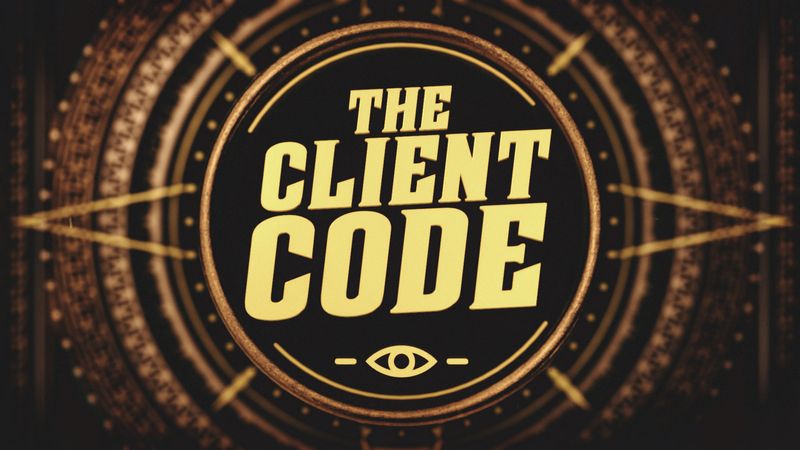
Elevate your freelance motion design career with our guide to client success. Master a repeatable method for finding, contacting, and landing clients. Learn to identify prospects, nurture leads, and develop a thriving freelance philosophy amidst chaos.
Explore this Course ➔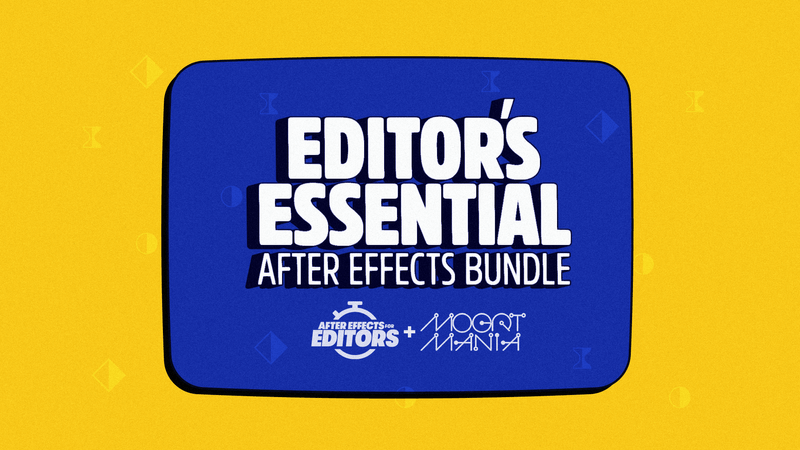
Rev up your editing skills with After Effects! Learn to use it for everyday needs and craft dynamic templates (Mogrts) for smarter teamwork. You'll master creating animated graphics, removing unwanted elements, tracking graphics, and making customizable templates.
Explore this Course ➔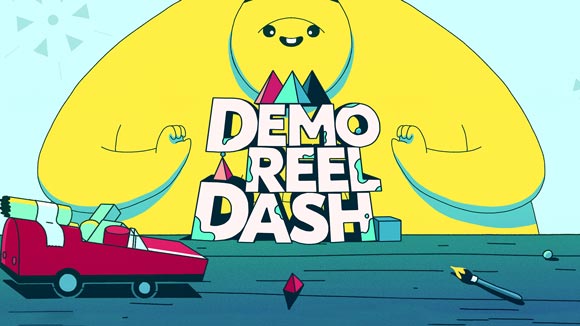
Stand out with Demo Reel Dash! Learn to spotlight your best work and market your unique brand of magic. By the end, you'll have a brand new demo reel and a custom campaign to showcase yourself to an audience aligned with your career goals.
Explore this Course ➔
Illuminate your 3D skills with Lights, Camera, Render! Dive deep into advanced Cinema 4D techniques with David Ariew. Master core cinematography skills, gain valuable assets, and learn tools and best practices to create stunning work that wows clients.
Explore this Course ➔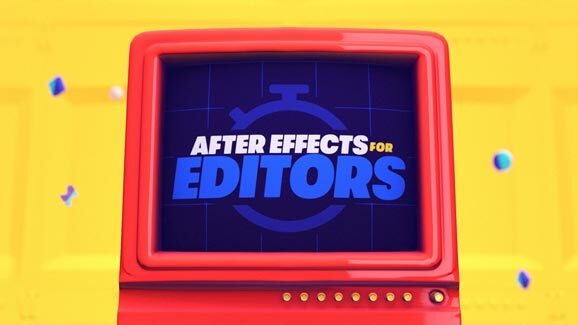
Master After Effects at your own pace with Jake Bartlett's beginner course. Perfect for video editors, you'll learn to create stylish animated graphics, remove unwanted elements, and track graphics into shots. By the end, you'll be equipped for everyday AE needs and more.
Explore this Course ➔
Revolutionize your Premiere workflow with customizable AE templates! Master creating dynamic Motion Graphics Templates (Mogrts) in After Effects to speed up your team's work. By the end, you'll craft easily-customizable templates for seamless use in Premiere Pro.
Explore this Course ➔
Not sure where to start?
If you’re a beginner, here are some great courses to help you get started:

After Effects Kickstart
Dive into the fundamentals of motion design with our most popular (and recently updated) After Effects course.
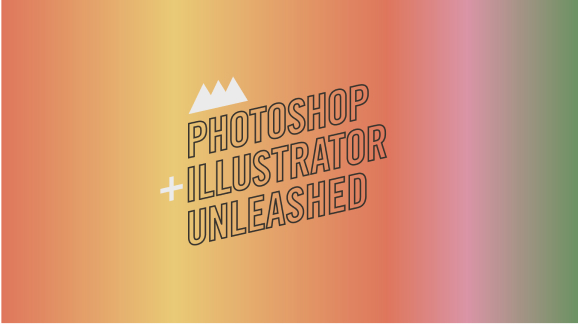
Photoshop + Illustrator Unleashed
Master the basics of Photoshop and Illustrator and gain invaluable insights in this introductory level course.

Design Kickstart
An introduction to the design principles behind all great work.
More Advanced?
If you’re a more advanced student looking to up your game, here are some great options:

Animation Bootcamp
Learn the art and principles of creating beautiful movements in Adobe After Effects.

Design Bootcamp
Learn to design for motion in this intermediate-level, project-based course.

Cinema 4D Basecamp
Learn Cinema 4D from the ground up in this exciting introductory C4D course.
Now is the time to learn the skills you need to advance in your motion design career:











