School of Motion Alumni, Kenza Kadmiry, shares her journey through MoGraph Mastermind by Motion Hatch.
“Community is probably the most important thing that you need as an artist. Either online or offline fostering your community and network is what will help you to continue and grow in the industry through the good and the bad.” — Hayley Akins, response to Ryan Summers twitter thread

As a School of Motion alumni, I feel have received the education to continue to hone my skill set and confidently advance on a path in motion design. It has, however, been in the time between taking courses that I have found myself greatly understanding how useful it is to be connected to a community of others whose purpose in being together creates the motivation and accountability for following through on creative pursuits.
I have noticed with myself and others that progressing with personal goals related to motion design on a consistent basis – whether they are focused on career, a personal project, starting an in-person meetup or online group, writing a book, giving a talk, defining a brand, sharpening skill-level, etc. – can be a challenge when it comes to time and motivation, especially if going at it alone.
Completing such tasks can take a longer period of time if faced with an already heavy workload on top of keeping up any built momentum.
It has been within these past 10 weeks (May-July 2019) that a new approach to consistent motivation, focus, and development towards the MoGraph goals I had, presented itself through Motion Hatch’s Mastermind Program. This program was built specifically for motion designers and those in the industry.

At the time I saw the Mograph Mastermind being shared, my top three goals and interests were focused around:
- Moving forward with my skills and choosing a path between an in-house position at a studio or taking the freelancing route.
- Upgrading my hardware which would allow me to work much more efficiently.
- Creating more personal pieces to finally put together a reel.
I felt that feedback from a group of others, in addition to a structure of accountability, would bring tremendous support in these endeavors. Especially in ways of complementing the shared knowledge of text-only exchanges online.
The idea of joining piqued my interest. I not only had the pleasure of meeting Hayley, founder of Motion Hatch, at the pre-NAB School of Motion-sponsored MoGraph Meetup in Las Vegas last April, but I have seen her go to great depths to serve the motion graphics community. She does this through the Motion Hatch Podcast, the Freelance Contract Bundle, her presence online, at events and on social media, and now with the Mograph Mastermind.
She has a great extent of experience, considering she's been working in the industry for over 10 years, and if anyone wants to understand the business side of motion design, receiving advice from Hayley is one ideal way of doing so.
All of this is multiplied when a growing group of talented motion designers enter the picture to contribute ideas, experience, and perspective.
Regarding masterminds specifically, I had heard many times, through various sources, about the effectiveness of consistently meeting with others of like-minded interests to provide each other with feedback, encouragement, and accountability in achieving one's goals.
The concept of a mastermind was first introduced to me a few years ago through an author I had heard of named Napolean Hill. He expands on the topic in his book, Think and Grow Rich, explaining that a mastermind is “The coordination of knowledge and effort of two or more people, who work toward a definite purpose, in the spirit of harmony.”
"No two minds ever come together without thereby creating a third invisible, tangible force which may be likened to a third mind."
- Napolean Hill
A mastermind group is essentially meant to support its members in setting goals and achieving them through everyone's committed participation and the implementation of plans set in place to do so.
A Breakdown of the Mograph Mastermind Structure
Here is what you can expect when getting started, as well as my personal observations about the journey.
APPLYING FOR MOTION HATCH MASTER MIND
According to the website, mastermind applications were open for submission to be reviewed and determined if one would be a good fit for the group, as there were only 24 spots available.
I answered questions regarding the biggest problem in my motion design career, what my business/career would need to look like in a year for me to be happy and fulfilled, whether I was ready to take action to make their motion design career or business better, why I wanted to join, and so on.
After filling out and submitting an application, Hayley followed up with me by scheduling a video call so that she could get a clearer sense of where I was at, and what I wanted from the mastermind.
HOW MASTERMIND GROUPS ARE FORMED
She filled me in on how the mastermind would work, letting me know that groups would be small, ranging from 3-4 members in each, with the addition of herself and the awesome Jess Peterson, head of the creative studio Mighty Oak.
The sizes of the groups would allow for everyone's goals and updates to get an adequate amount of attention and feedback. We discussed and confirmed a workable time for me to meet with a group according to different time zones, and all was set.

KICKING OFF THE MASTERMIND GROUP
About a week prior to the official start of the program, Hayley sent out some initial instructions to get members started.
We received a Slack channel invite where we merged with past Masterminders, including separate channels for our session as a whole (all of the members participating in that session) and one for our smaller groups of four. I recognized some familiar faces in the merged channel, including some of my School of Motion comrades, and a teaching assistant from Advanced Motion Methods, as well as the great Austin Saylor himself who runs Full Harbor and the Lettering Animation Course.
The following week would be our introduction week and first meeting, so to assist with answering given questions and begin preparing our mindset for the span of the mastermind, we were provided with two workbooks to complete.
MASTERMIND PROJECT INITIATION
The first was a client deep dive that helped us brainstorm and get clear on ideal clients and unique business practices. The second workbook was one I was excited to see, as I've heard much about it through Joey Korenman on various podcasts and in his book, the Freelance Manifesto. It's called the Perfect Day Exercise and it combs through practically every aspect of one's vision for their future through the container of an ideal day, with questions that help lay out a plan to begin moving in that direction.
Members of the new session were invited to create an account on Wipster – a great site for uploading work and giving/receiving direct feedback on video frames and documents – where everyone uploaded reels and separate works in respective group folders.
Other components, such as finished worksheets and documents, were to be uploaded or saved in our group's shared google drive folder, which consisted of everything relevant to every mastermind week.

MASTERMIND GROUPS MOMENTUM
Each week, we were provided: pre and post-meeting worksheets to share and get clear on what our goals were, or what we would like help with or feedback on, complete notes on everyone's individual shares from every video call, the recorded zoom session, and an audio playback of each session.
In the following weeks, our meetings were structured for two members to share an update and receive any sort of feedback or input for 10 minutes each, and the next two members would be in the "hot-seat," which meant more focus and brainstorming for 30 minutes each.
Everyone would participate in providing feedback, which I felt was always helpful, even when I wasn't the one in the hot-seat or giving an update. If members didn’t have much to contribute on a particular topic, Hayley and Jess were always actively sharing valuable input and bouncing ideas back and forth with group members.
Weekly Mastermind Group Focuses
As you may have noticed, there is a lot that goes into this class, and many details that make this process very unique. If you're curious about the week to week, here's a little peek into the process.
MASTERMIND WEEK 1
The way in which mastermind groups work best, is when everyone knows where everyone else is coming from. This makes it easier to help each other to the best of everyone's ability.
In this first week, I got to know the talented and truly awesome members in my group. Everyone had their own level of experience in motion graphics, spanning through design, production, creative directing, fine arts degrees, working as or for ad agencies, freelancing, etc.
We each had 20 minutes to introduce ourselves, sharing answers from a worksheet questionnaire we received a week prior to the call.
Here are some answers I had written for my introduction worksheet:
Question 3: What are your goals for 2019?
Finish an assortment of projects (long and short, at least 6), solidify a design foundation (SOM), create a solid, strong portfolio and fill our website, create a reel, and either land an internship/in-house position or some clients to start freelancing, depending on the stronger suited option, get new computer hardware.
Question 4: What would you like to get out of the Mastermind?
Strong advice and feedback from the group who has had experience, accountability when it comes to weekly goals, feedback on certain MoGraph related questions I've had in terms of which route to take, recommendations with how much to put on my plate and manage time, as well as friendships and connections.
By the end of our introductions, we had each set a goal for the next week that would assist in pushing us further in our careers, projects and visions.
MASTERMIND WEEK 2-7
In weeks two through seven, our meetings had implemented the update and hot-seat structure with each call lasting an hour and a half.
By week three, life had shown up in the ever-so timely way that it does, and my original goal of potentially finding an in-house position at a studio was deterred.
I decided to place most of my attention on creating a collage style piece – a style I had not yet touched, but always had great interest in after being particularly inspired by Ariel Costa, also known as blinkmybrain.
In the Hot-Seat
In this overall five week span, I had the opportunity to be in the hot-seat three times. Aside from the project I was developing, I focused on asking about and preparing myself for freelance, finding work and side projects, writing copy for my website, clearing up future freelance rates, discussing hardware options, and initiating reel intro design ideas.
My group helped tremendously with giving me tips, suggestions, and simply just brainstorming with me every week. I honestly couldn't have been more grateful for them as their experience, mixed with their kindness and awesomeness, assisted me with creative approaches to take, both with my project and motion design path in general.
Others in my group thoroughly dove into topics regarding building and updating websites, discussing best approaches for time management, social media, pitching, jumping into freelancing, reaching out to and gaining clients, how best to communicate and work with certain clients, hiring freelancers, branding, shaping one's business, etc.
WEEK 5
By week 5, the entire session of members in the active mastermind had the opportunity to jump on a full group call. I had really anticipated this, because it's always great to connect with other motion designers. It's not the most common opportunity at this scale, at least virtually speaking.
WEEK 7
After week 7, we were given a break of two weeks, but still worked on our goals set from the 7th call. It felt perfectly timed, like a bit of time to cool from the fire of constantly getting work done, yet not have it completely extinguish.
A worksheet for our final call was provided that guided us in setting up S.M.A.R.T. goals for our motion design careers in digestible steps, which would ensure we could complete our "bigger picture" goals, and eventually fulfill that perfect day we laid out from the mastermind's beginning.
My group also encouraged me to reach out to Ryan Summers during our time off to share my collage piece and ask for any feedback. If you don't know who Ryan Summers is, he is a Creative Director at Digital Kitchen in Chicago and an awesome voice in the motion graphics community. I highly recommend looking him up, following him on social media, and watching/listening to any video or podcast interviews he's been involved in!
WEEK 8
Although I somehow completely overlooked my scheduling for our group's final call, I was still able to submit my questions and goals for my group to address in the meeting. Hayley and Jess also accommodated me by scheduling another workable time for me to meet with them and still receive any final feedback. This call was actually very helpful, and had me recognize the benefit of additional one-on-one (or two) masterminding, which may even be offered in future mastermind sessions.
MASTERMIND COMPLETION!
By the end of the mastermind, through much tweaking, I created my first collage animation, with certain scenes I intend to add to my reel. I feel good about where it's at, considering it was my first time working with this style, and I enjoyed it very much and would love to make more of them!
And in addition to many of my weekly focuses, I also achieved another goal in resourcing and receiving a grant to full-on fund an entire new computer setup, which I get to fully complete within the coming weeks. I'm particularly excited about playing more in Cinema 4D, once it's all put together.

Conclusion: My Overall Thoughts
Overall, I found the Mograph Mastermind to be very revealing in regards to how motivating, and forward-pushing, meeting with others in this field on a consistent basis actually is. I put in much more work, experimenting, practice, and learning than I would have in the allotted period of time, had I not joined the program.
Questions I have had about the industry and freelancing since I first started down this motion design route were answered with much more context then I would have been able to conceive without a certain degree of experience.
The program is so well organized in providing materials that help one get clear on their goals to take the actionable steps in completing them. The tips, advice, feedback and general input from every meeting are delivered in concentrated form, in such a way that the lengthier of processes and creative endeavors are expedited.
The entire mastermind experience is going to be very different for everyone, simply because each person is coming from a very unique background and has different goals.
If you are wanting to really apply yourself in advancing your motion design career and pursuits, I wouldn't hesitate to recommend joining.
What's also great, is that members remain connected throughout and after the 10 week session's completion. It plays a great role in building community and friendships that can always lead to further creative opportunities and support in this industry.
There is a particular bond that forms with others upon consistently meeting with them and working towards completing something meaningful.
Motion Hatch Mastermind Tips
If you're going to join the Mograph Mastermind, here are some tips that may help throughout your session(s):
- Fill out the provided sheets right after every call while you're in the primed mental space. Print them out if you can and place them somewhere visible.
- Connect outside of the calls with the members of your group, and the session as a whole. Past and active members included!
- Share your wins and updates throughout the week.
- Utilize the fire of the mastermind as an opportunity window to complete as much as you can and receive/ask for feedback. That's what it is intended for!
I look forward to seeing you on the inside!

Dive into real-time 3D with our Unreal Engine beginner's course by Jonathan Winbush. Master importing assets, world-building, animation, and cinematic sequences to create stunning 3D renders in no time! Perfect for motion designers ready to level up.
Explore this Course ➔
Unlock the secrets of character design in this dynamic course! Explore shape language, anatomy rules, and motifs to craft animation-ready characters. Gain drawing tips, hacks, and Procreate mastery (or any drawing app). Ideal for artists seeking to elevate their craft.
Explore this Course ➔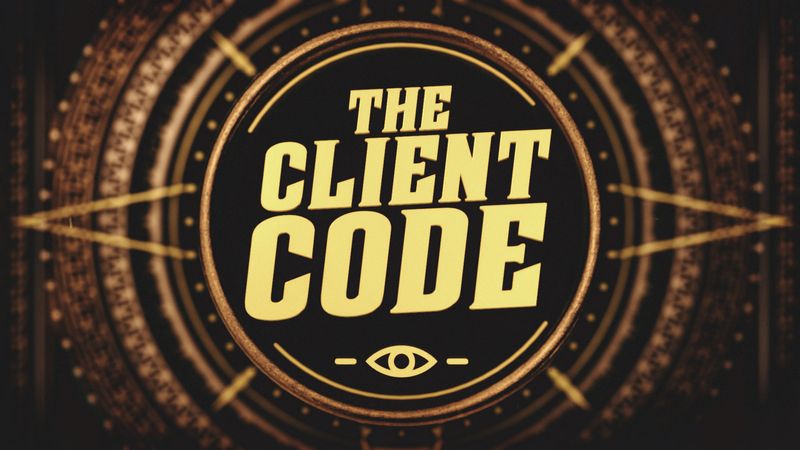
Elevate your freelance motion design career with our guide to client success. Master a repeatable method for finding, contacting, and landing clients. Learn to identify prospects, nurture leads, and develop a thriving freelance philosophy amidst chaos.
Explore this Course ➔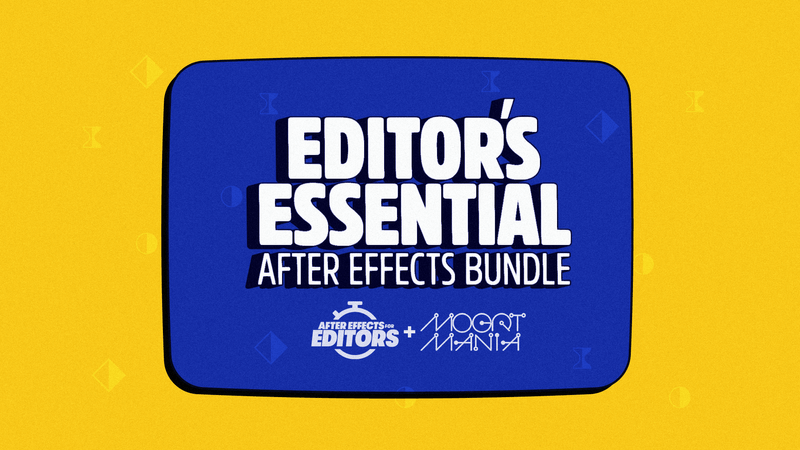
Rev up your editing skills with After Effects! Learn to use it for everyday needs and craft dynamic templates (Mogrts) for smarter teamwork. You'll master creating animated graphics, removing unwanted elements, tracking graphics, and making customizable templates.
Explore this Course ➔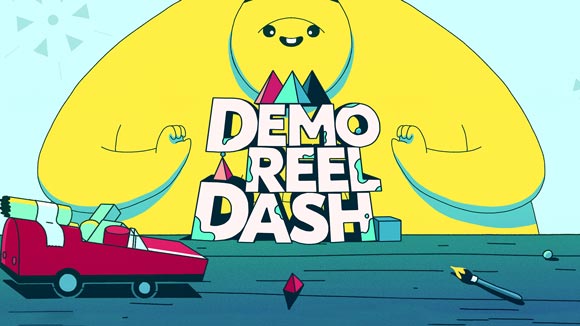
Stand out with Demo Reel Dash! Learn to spotlight your best work and market your unique brand of magic. By the end, you'll have a brand new demo reel and a custom campaign to showcase yourself to an audience aligned with your career goals.
Explore this Course ➔
Illuminate your 3D skills with Lights, Camera, Render! Dive deep into advanced Cinema 4D techniques with David Ariew. Master core cinematography skills, gain valuable assets, and learn tools and best practices to create stunning work that wows clients.
Explore this Course ➔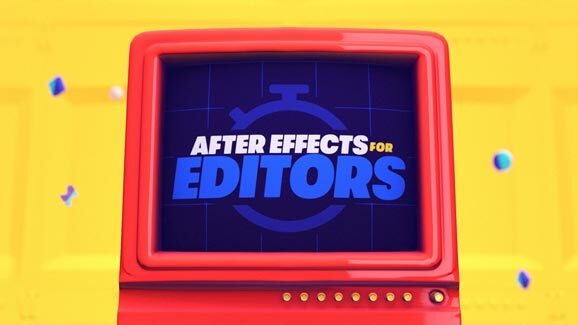
Master After Effects at your own pace with Jake Bartlett's beginner course. Perfect for video editors, you'll learn to create stylish animated graphics, remove unwanted elements, and track graphics into shots. By the end, you'll be equipped for everyday AE needs and more.
Explore this Course ➔
Revolutionize your Premiere workflow with customizable AE templates! Master creating dynamic Motion Graphics Templates (Mogrts) in After Effects to speed up your team's work. By the end, you'll craft easily-customizable templates for seamless use in Premiere Pro.
Explore this Course ➔
Not sure where to start?
If you’re a beginner, here are some great courses to help you get started:

After Effects Kickstart
Dive into the fundamentals of motion design with our most popular (and recently updated) After Effects course.
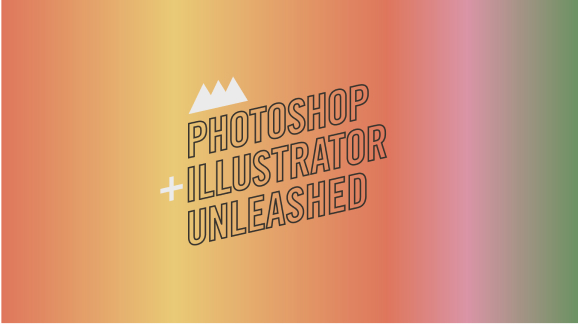
Photoshop + Illustrator Unleashed
Master the basics of Photoshop and Illustrator and gain invaluable insights in this introductory level course.

Design Kickstart
An introduction to the design principles behind all great work.
More Advanced?
If you’re a more advanced student looking to up your game, here are some great options:

Animation Bootcamp
Learn the art and principles of creating beautiful movements in Adobe After Effects.

Design Bootcamp
Learn to design for motion in this intermediate-level, project-based course.

Cinema 4D Basecamp
Learn Cinema 4D from the ground up in this exciting introductory C4D course.
Now is the time to learn the skills you need to advance in your motion design career:











