Which Motion Design Job is Right for You?
You can find animation and CGI everywhere: from your favorite movies and video games, to your least favorite commercials. The tools of the trade are coveted by design studios, major corporations, nonprofits and NGOs, marketing and advertising agencies, new and traditional media companies, and just about everybody else. Motion design is an increasingly lucrative field...and, it's creative.
We get it, you want in. Who wouldn't want to make a living, making art?
But, with greater notoriety often comes stronger competition—and 2D and 3D design are no different.

That's where School of Motion comes in. We know that continued education is one of the most effective methods of boosting your credibility, opportunities and income, so we offer intensive online courses that can be taken anywhere by anyone (but be careful, our courses aren't easy, and that's why they work) — without burying you in college-sized debt.
One of the other benefits of enrolling in a School of Motion course is the access to our extensive community of alumni and industry-leading professionals (many of whom teach our courses).

Networking, collaborative and career opportunities abound if you run in the right circles; if you're qualified and well connected, you should be able to find quality work in the field.
But, what role is right for you? With all the different paths a MoGraph master can take, how do you know which one best fits your skillset and preferences?
To help answer these questions, we've developed a comprehensive breakdown of the most common motion design careers, and what each one entails. Hopefully, this will help you determine where to focus your attention once you're ready to kick off or change course in your career.
What Are Common Motion Design Jobs?
As a MoGraph professional, refine your job search using these titles (listed in alphabetical order), which we'll detail below:
- Animator
- Art Director
- Concept Artist
- Compositor
- Coordinator
- Designer
- Creative Director
- Director
- Editor
- Producer
While this list covers a lot, it is certainly not every path available to motion designers. Remember that your career can and will evolve over time, so don't stress if your first gig isn't your favorite.
ANIMATOR
Want to make things come alive? Enjoy the work of adding motion to graphics using motion design software? Then you should be an Animator.

As an animator, you'll be responsible for using a variety of apps—including Photoshop and Illustrator, and After Effects and Cinema 4D—leveraging a multitude of hands-on skills.
Some animators elect to specialize—hand drawing, designing 3D characters, or creating computer-generated images (CGI)—while others become generalists.
Some work directly for motion design studios, while others join broader design and advertising agencies; some work directly for TV networks, film studios or video game companies, and others take roles with in-house studios/agencies at corporations and nonprofits. Still others choose to freelance using an hourly, project or day rate.
To be a successful animator, you'll need a firm grasp on the 12 Principles of Animation.
BECOME AN ANIMATOR
To prepare for an animation role, we recommend The Path to MoGraph.
Taught by our founder and CEO Joey Korenman, this free 10-day course provides an in-depth look at what it's like being a motion designer. You'll get a glimpse into the average day at four very different motion design studios; follow the process of creating a real-world project from start to finish; and learn the software, tools and techniques necessary to break into the industry.
ART DIRECTOR
Most creative fields have an Art Director, and many creatives aspire to become one. Of course, not everyone is qualified.
In addition to having years of experience and a killer portfolio, the art director must be able to manage projects and people—and see beyond the (moving) image.

Generally, the art director:
- Translates the creative strategy, branding and messaging — as typically determined by the creative director and marketing director — into a visual road map, determining the initial design direction, requirements and guidelines
- Represents and manages a team of designers and other creatives
- Coordinates coalescence among team members and between the design/creative team and other departments
Day to day, you might be designing with the team, providing feedback on others' work, or attending meetings with other department heads to define the direction of a client's creative strategy.
Typically, you'll get your hands dirtiest at the beginning and end of the project, or if/when the team faces a setback or roadblock.
CREATIVE DIRECTOR
Creative Directors determine the brand's (or project's) creative strategy and represent the full creative team in all interactions with "the client."
Typically, the client is the company, organization or individual that/who has hired your studio/agency to complete a project or projects; if you work for a larger entity's internal creative department, your "client" may be that entity itself or another department of that entity.
The ideal creative director has a keen marketing, branding and business mind, with a passion for the creative arts, and the ability and willingness to translate client needs and goals into creative direction.
After meetings with clients, the creative director communicates the project vision to the next level of directors and staff, serving as mediator between the client and the creatives to ensure the project is delivered on time and on brand.
Key skills include:
- Communication
- Leadership
- Project planning
- Budgeting
- Timeline building
- Market Research
- Strategy
CONCEPT ARTIST
Concept Artists create the virtual world envisioned in the creative strategy meetings, using their talents—such as painting, modeling and crafting—to create potential concepts that convert ideas into reality.
If you were looking to create a movie set in space, for example, you'd hire a concept artist to paint what a ship in your story would look like before hiring a studio to build a 3D model. The concept artist might also create images of the planets and their inhabitants as reference points for the remainder of the production.

Concept artists are not only used in movies; they're valuable assets to video game makers, graphic design firms and animation studios, and more.
This oft-forgotten, behind-the-scenes role is essential to the production process, typically responsible for the very first visualization of the core concepts that appear on screen.
COMPOSITOR
Compositors have the critical responsibility of seamlessly incorporating computer-generated graphical elements, photography, secondary video footage and other artwork into a scene.
As a compositor, you may be tasked with integrating objects not part of an original shot into the scene as if they were there all along; or, when working in a fully generated world, ensuring each element adheres to all the established environmental and geometrical guidelines.
Whether adding fire to a "burning" car, placing a moving robot in a fight with a living actor or layering 3D floating text for a car commercial, you'll need to have in-depth knowledge of rotoscoping, modeling, textures, lighting, cameras and more—and complete mastery of compositing software.
After Effects is the industry standard for layered-based compositing; more commonly used, though, are node-based apps DaVinci Fusion and Nuke.
While it's possible to serve as a compositing soloist, most compositors are part of a larger creative team, especially on major movie releases.
DESIGNER
Perhaps the most popular and diverse role available, the Designer—quite simply—creates designs for video, web, print and products.
Have a knack for digital illustration? Love mocking up logos, movie posters, album covers or consumer labels? Obsess over fonts and color palette? Then this job is for you.

To succeed as a designer, you'll need to master all key compositional elements, such as alignment, proximity, value contrast and size hierarchy, as well as photography, typography, colors and shapes; you'll also benefit greatly from a thorough understanding of cultural norms and design trends of the past and present.
To compete for coveted roles at corporations or studios, you'll want to invest in Adobe Creative Cloud, if you haven't already. This subscription-based cloud service includes the most commonly used design apps on the planet: Photoshop, Illustrator and InDesign.
If you plan to work solo, only sharing PDFs and PNGs of your creations with clients, you can work with any app that makes you comfortable. Affinity Designer and Procreate are two of the lesser-known software options gaining ground in today's design world.
DIRECTOR
If you've tried it all and feel ready to lead, you might want to consider the Director role. Of course, that means putting down the paint brush; exchanging After Effects, Photoshop and Cinema 4D for Quickbooks, Excel and Basecamp; and picking up the telephone and, sometimes, even the megaphone.
Typically industry veterans, directors have final say on production, answering only to the client. They call the shots, corral the cast, confer with creatives, coordinate with project managers, and oversee the budget.
There are opportunities for directors in film and theatre, as well as motion design and game studios.

EDITOR
Like the compositor, the Editor combines production elements to make the product sing.
Often, animations and video footage are delivered piecemeal, out of order or with extraneous inclusions; it's the editor's job to piece the materials together in a timeline that most effectively conveys the message, following the storyboard or script.
As an editor, you're responsible for managing the media assets, and you may find yourself inserting and mixing audio, creating transitional motion design elements, or color grading footage.

With the wide availability of video capturing and editing devices and software, the bar of entry for this role is relatively low; however, to succeed professionally, you'll need to understand the underlying theory and master the skillset.
For many, this means on-the-job training, lots of practice, learning from critiques, and relying on your instinct (if you have it) regarding what make's a quality cut.
Most video editors serve as generalists, especially earlier in their careers, while some advance to a specialization over time.
To learn the leading film editing techniques, subscribe to Film Riot's wildly popular DIY YouTube channel, and seek out the how-to videos that align with your aspirations.
PRODUCER
Like the director, the Producer role is typically filled by an industry veteran; whereas the director makes creative decisions throughout the production process, the producer manages the logistics and business operations, even before the production starts.
Indeed, the producer is typically responsible for planning, coordinating and supervising pre-production, production and post-production.
This may include searching for and selecting material for development, overseeing script development, leading the pitch to secure financial backing, and handling the hires (pre-production). The producer is also charged with ensuring the film is delivered on time and within budget (production). Finally, the producer oversees the marketing and distribution (post-production).
On larger projects, the producer may also manage a team of assistant producers.

A Real-World Example of Motion Design Jobs
For a behind-the-scenes look at how a major production kicks off, takes shape and comes to fruition, review the Behance post on School of Motion's Brand Manifesto by Ordinary Folk, the studio behind the project.
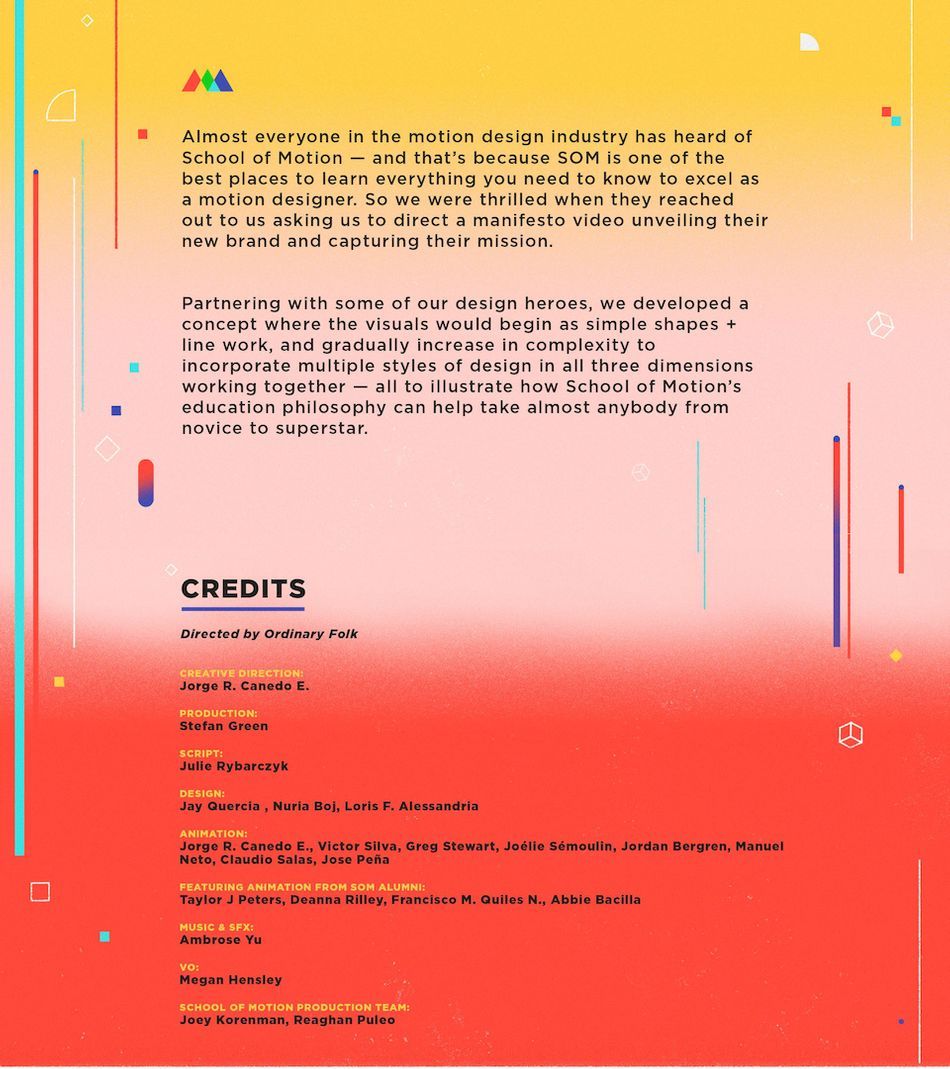
How can you get started in motion design?
Catapult Your Career in Motion Design
No matter what role you're hoping to fill, you can enhance your value as a candidate by investing in yourself through continuing education.
While we (and many others) do offer a ton of free content (e.g., tutorials like these), to truly take advantage of everything SOM has to offer, you'll want to enroll in one of our courses, taught by the top motion designers in the world.
We know this isn't a decision to be made lightly. Our classes aren't easy, and they're not free. They're interactive and intensive, and that's why they're effective.
In fact, 99.7% of our alumni recommend School of Motion as a great way to learn motion design. (Makes sense: many of them go on to work for the biggest brands and best studios on earth!)
Want to make moves in the motion design industry? Pick the course that's right for you — and you'll gain access to our private student groups; receive personalized, comprehensive critiques from professional artists; and grow faster than you ever thought possible.

Not sure which course to choose? This quiz will help you decide.
Already a Motion Designer? Let's Level Up Your Career!
No matter where you are in your MoGraph journey, we want to help you get further. Many artists reach a crossroads during their careers...sometimes many. It can be a tricky and frustrating decision to navigate, and we understand. That's why we developed Level Up.
In Level Up, you’ll explore the ever-expanding field of Motion Design, discovering where you fit in and where you’re going next. By the end of this course, you’ll have a roadmap to help you get to the next level of your Motion Design career.

Dive into real-time 3D with our Unreal Engine beginner's course by Jonathan Winbush. Master importing assets, world-building, animation, and cinematic sequences to create stunning 3D renders in no time! Perfect for motion designers ready to level up.
Explore this Course ➔
Unlock the secrets of character design in this dynamic course! Explore shape language, anatomy rules, and motifs to craft animation-ready characters. Gain drawing tips, hacks, and Procreate mastery (or any drawing app). Ideal for artists seeking to elevate their craft.
Explore this Course ➔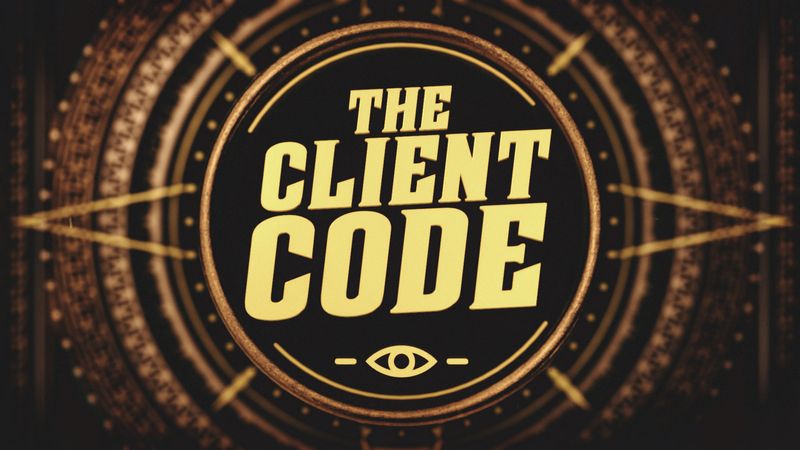
Elevate your freelance motion design career with our guide to client success. Master a repeatable method for finding, contacting, and landing clients. Learn to identify prospects, nurture leads, and develop a thriving freelance philosophy amidst chaos.
Explore this Course ➔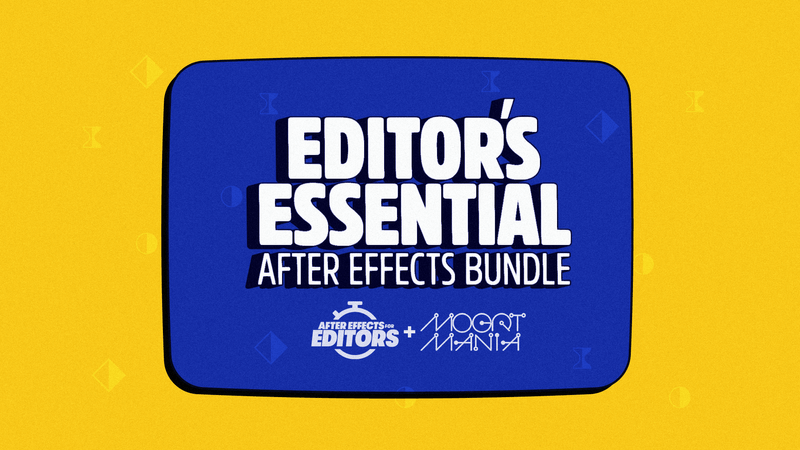
Rev up your editing skills with After Effects! Learn to use it for everyday needs and craft dynamic templates (Mogrts) for smarter teamwork. You'll master creating animated graphics, removing unwanted elements, tracking graphics, and making customizable templates.
Explore this Course ➔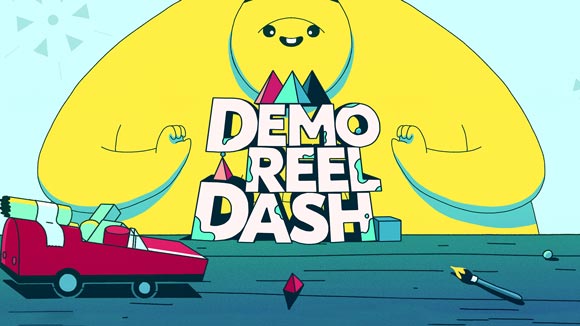
Stand out with Demo Reel Dash! Learn to spotlight your best work and market your unique brand of magic. By the end, you'll have a brand new demo reel and a custom campaign to showcase yourself to an audience aligned with your career goals.
Explore this Course ➔
Illuminate your 3D skills with Lights, Camera, Render! Dive deep into advanced Cinema 4D techniques with David Ariew. Master core cinematography skills, gain valuable assets, and learn tools and best practices to create stunning work that wows clients.
Explore this Course ➔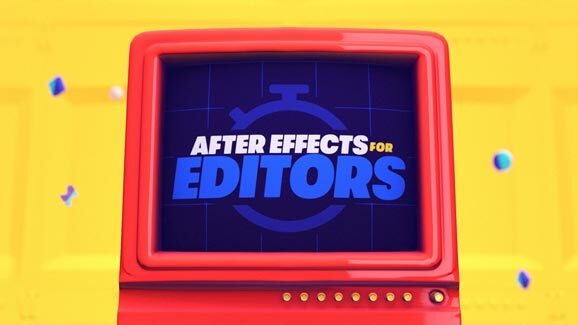
Master After Effects at your own pace with Jake Bartlett's beginner course. Perfect for video editors, you'll learn to create stylish animated graphics, remove unwanted elements, and track graphics into shots. By the end, you'll be equipped for everyday AE needs and more.
Explore this Course ➔
Revolutionize your Premiere workflow with customizable AE templates! Master creating dynamic Motion Graphics Templates (Mogrts) in After Effects to speed up your team's work. By the end, you'll craft easily-customizable templates for seamless use in Premiere Pro.
Explore this Course ➔
Not sure where to start?
If you’re a beginner, here are some great courses to help you get started:

After Effects Kickstart
Dive into the fundamentals of motion design with our most popular (and recently updated) After Effects course.
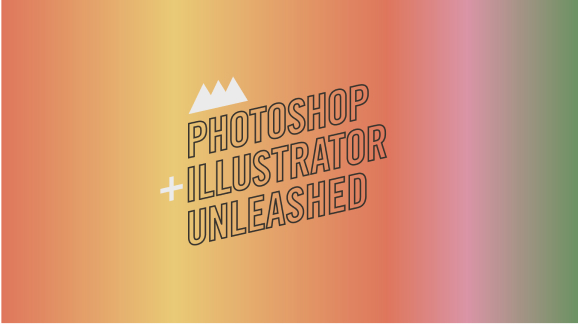
Photoshop + Illustrator Unleashed
Master the basics of Photoshop and Illustrator and gain invaluable insights in this introductory level course.

Design Kickstart
An introduction to the design principles behind all great work.
More Advanced?
If you’re a more advanced student looking to up your game, here are some great options:

Animation Bootcamp
Learn the art and principles of creating beautiful movements in Adobe After Effects.

Design Bootcamp
Learn to design for motion in this intermediate-level, project-based course.

Cinema 4D Basecamp
Learn Cinema 4D from the ground up in this exciting introductory C4D course.
Now is the time to learn the skills you need to advance in your motion design career:











