Maxon Drops New Cinema 4D 2024 Update!
It’s that time of year where Maxon jumps all the way ahead to the year 2024 for it’s latest Cinema 4D update. Headlined by the updated rigid body simulation system and Redshift finally being anointed as the default renderer, C4D 2024 includes a bunch of quality of life features including dramatic increases to the interactive performance of Cinema 4D. Let’s dive into the biggest additions that you should know about! Giddy up!

🎳 Rigid Body Added to Unified Simulations
One of the last areas of the old dynamics system has finally been migrated over to the new XPBD simulation system - rigid bodies! Now rigid bodies can natively interact with all of the other simulation types like cloth, ropes, soft bodies, balloons, and even Pyro! Rigid bodies was the missing piece and has very similar settings to the old system, so any C4D veterans should be able to hit the ground running with the new XPBD rigid bodies. This leaves just one last bit of the old dynamics systems to be updated - dynamic Springs, Connectors, Motors, and Force objects.

🟥 Redshift Is the Default Renderer
Move over Standard renderer, the future is now! With Cinema 4D 2024, Redshift is now set as the default renderer. It’s been a long time coming but this saves users a lot of time having to manually switch from the veryyy long in the tooth Standard renderer to Redshift. Standard renderer still has it’s uses as it’s the only way to get toon shading ala Sketch & Toon, which itself is in desperate need of a refresh. With the switch to Redshift as the default renderer, any new scenes created will also have OCIO Aces as default along with the new default material being the Redshift Standard Node UI material. Redshift 3.5.19 also improves CPU performance and the import/export of Redshift materials via different file formats.
.png)
📦Phong Tag Improvements
This is more of a visual QOL update, but the Phong Tag now includes more options to help create better normal visualization. Options like Area Weighted has better sharing for beveled objects without the need to add more edges or subdivisions while options like Angle Weighted works best with triangulated meshes.

💠 Pattern Selection
C4D 2024 adds some nice, yet subtle improvements to it’s modeling toolset with one of the headliners being the ability to select a pattern of polygons. Prior to this addition, one would have to manually select polygon faces or use a complex Fields setup.
.gif)
🏔️ Projection Deformer
If you wanted to project a mesh onto the surface of another mesh, you would have to finagle the Shrink Wrap deformer or the Surface deformer with varying results. With the new Projection Deformer, this task is much improved allowing projection of an objects points onto another objects polygons. As with most Deformers, it also works with Fields to be able to control the falloff of the projection.
.png)
🔥 Pyro Updates
One update that is unironically fire is the ability for Pyro to be generated off of the standard particle emitter or via Thinking Particles. This will make fireworks and explosions look a lot more realistic. In addition to that new functionality, Pyro also gets a “Set Initial State” option as well as a nice QOL update where you can cache a low resolution pyro sim and upres it using new upres settings. What upres does is takes the low resolution cache and re-simulates it with the desired upres parameters.
.png)
.png)
⏩Viewport Speed Gets a Bump
Yet another low key QOL feature, Maxon has been working behind the scenes to speed up viewport performance! Scene speed bumps may vary, but we’ve been getting results with Cloners specifically that are over 12x (!!!!) faster when compared to the same scene in C4D 2023. 🤯
There are plenty of other smaller updates for users to dive into, including new additions to the Asset Manager with new Capsules from Rocket Lasso, more materials from the talented studio Fuchs & Vogel, and beautiful trees from Laubwerk! Cinema 4D 2024 and Redshift 3.5.19 is out now and you should see all updates available via the Maxon One app.

Dive into real-time 3D with our Unreal Engine beginner's course by Jonathan Winbush. Master importing assets, world-building, animation, and cinematic sequences to create stunning 3D renders in no time! Perfect for motion designers ready to level up.
Explore this Course ➔
Unlock the secrets of character design in this dynamic course! Explore shape language, anatomy rules, and motifs to craft animation-ready characters. Gain drawing tips, hacks, and Procreate mastery (or any drawing app). Ideal for artists seeking to elevate their craft.
Explore this Course ➔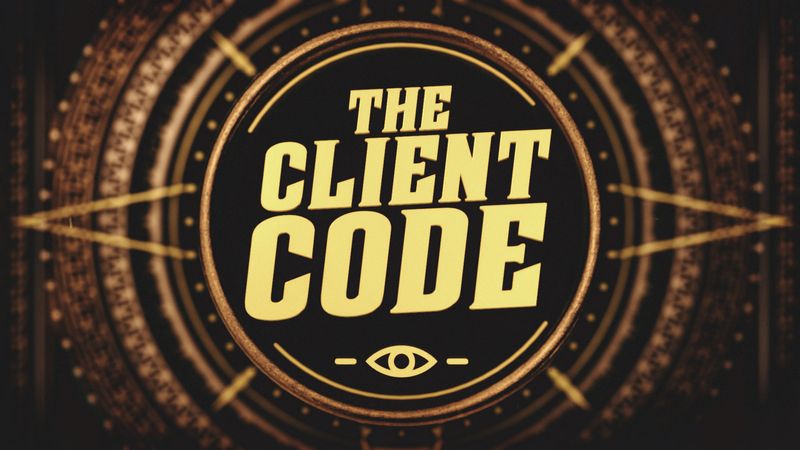
Elevate your freelance motion design career with our guide to client success. Master a repeatable method for finding, contacting, and landing clients. Learn to identify prospects, nurture leads, and develop a thriving freelance philosophy amidst chaos.
Explore this Course ➔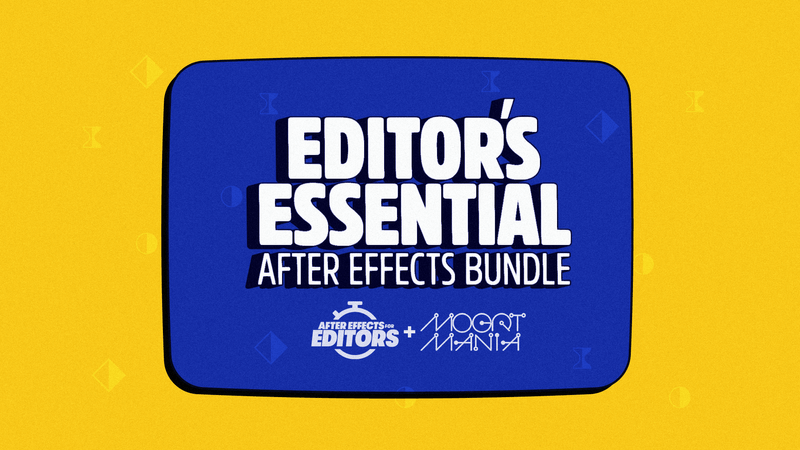
Rev up your editing skills with After Effects! Learn to use it for everyday needs and craft dynamic templates (Mogrts) for smarter teamwork. You'll master creating animated graphics, removing unwanted elements, tracking graphics, and making customizable templates.
Explore this Course ➔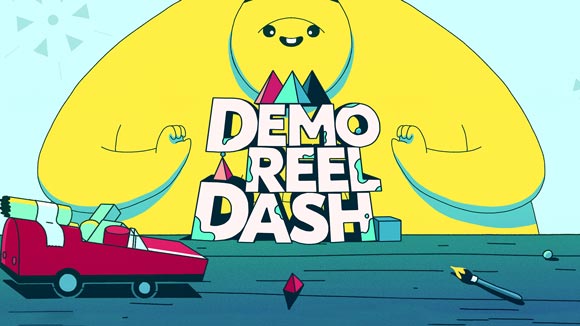
Stand out with Demo Reel Dash! Learn to spotlight your best work and market your unique brand of magic. By the end, you'll have a brand new demo reel and a custom campaign to showcase yourself to an audience aligned with your career goals.
Explore this Course ➔
Illuminate your 3D skills with Lights, Camera, Render! Dive deep into advanced Cinema 4D techniques with David Ariew. Master core cinematography skills, gain valuable assets, and learn tools and best practices to create stunning work that wows clients.
Explore this Course ➔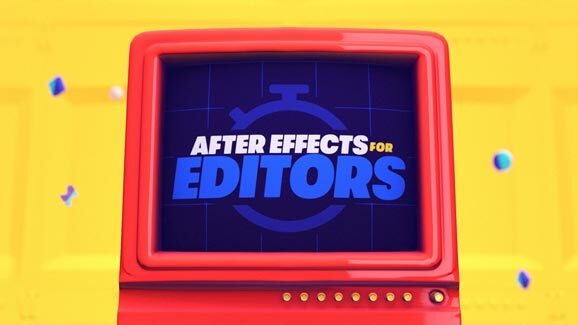
Master After Effects at your own pace with Jake Bartlett's beginner course. Perfect for video editors, you'll learn to create stylish animated graphics, remove unwanted elements, and track graphics into shots. By the end, you'll be equipped for everyday AE needs and more.
Explore this Course ➔
Revolutionize your Premiere workflow with customizable AE templates! Master creating dynamic Motion Graphics Templates (Mogrts) in After Effects to speed up your team's work. By the end, you'll craft easily-customizable templates for seamless use in Premiere Pro.
Explore this Course ➔
Not sure where to start?
If you’re a beginner, here are some great courses to help you get started:

After Effects Kickstart
Dive into the fundamentals of motion design with our most popular (and recently updated) After Effects course.
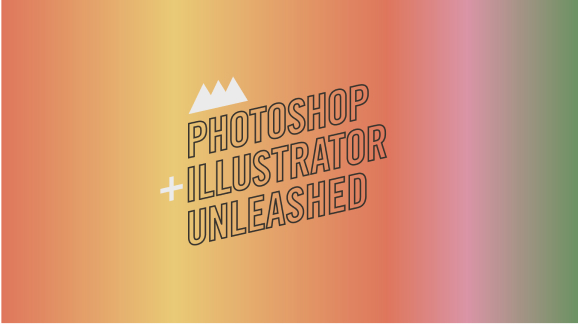
Photoshop + Illustrator Unleashed
Master the basics of Photoshop and Illustrator and gain invaluable insights in this introductory level course.

Design Kickstart
An introduction to the design principles behind all great work.
More Advanced?
If you’re a more advanced student looking to up your game, here are some great options:

Animation Bootcamp
Learn the art and principles of creating beautiful movements in Adobe After Effects.

Design Bootcamp
Learn to design for motion in this intermediate-level, project-based course.

Cinema 4D Basecamp
Learn Cinema 4D from the ground up in this exciting introductory C4D course.
Now is the time to learn the skills you need to advance in your motion design career:













