Rainfall Films’ Sam Balcomb explains the process behind their award-winning fantasy short.
Rainfall Films’ “Evenveil” tells the story of a warrior in exile who enters the ruins of a dead city to unlock a mysterious power known as the Red Veil. Rainfall Co-Founder Sam Balcomb served as writer, director, cinematographer and VFX producer for the film, which he describes as a “dream project.”
In addition to the studio’s own 2015 hit “Metroid: The Sky Calls,” Rainfall has contributed to an impressive number of films, including “Avengers Endgame,” “Stranger Things,” “Mission: Impossible—Fallout” and “Top Gun: Maverick.”
We talked with Balcomb about how Rainfall made the dark, intriguing film, which was shot entirely on greenscreen with environments and lighting created with Cinema 4D and rendered with Redshift.
How did you develop the complex world and lore of “Evenveil?”
Balcomb: Slowly! I started working on this world back in film school. It’s changed a ton over the years, but many characters, names and other details remain the same. As a long-time fan of fantasy books, movies and games, I’ve always wanted to dive deeply into world building and try to make something people haven’t seen before.


What goes into crafting a fictional world that’s both distinctive and cohesive?
Balcomb: I spent about eight months just on sketching ideas and pre-visualization. This was also during lockdown, so it was just me and my producing partner Jesse Soff in the studio. I would slap some assets together and then film Jesse on the greenscreen to have a human element in the shot, then revise each location. That was a lot of fun.
We were in no rush, which was nice, as that allowed us to put in much more detail and pay attention to a cohesiveness that might have normally been skipped. I also utilized several stock 3D and VFX asset catalogs for models and textures to supplement our own custom stuff, so there was a consistency of shape, architecture and style that was easy to carry through.
Did you draw inspiration for “Evenveil” from existing dark fantasy franchises?
Balcomb: I haven't played a ton of “Dark Souls”, although I did get heavily into “Elden Ring” while we were in postproduction. The Miyazaki games and Diablo series share a gothic quality that I definitely wanted to tap into. There’s plenty of great high fantasy work out there, but I wanted this world to live in a darker place.
I also look to the real world for inspiration. I’ve traveled a lot through Scotland and visited hundreds of fallen crumbling abbeys and cathedrals. There’s something haunting and oppressive about places of holy worship that are now dead and silent.

Tell us about creating those environments in Cinema 4D.
Balcomb: I always start with sketches and try to find a key angle that’s the “hero” moment of the scene. Then, I block out everything with simple shapes in Cinema 4D, find the right lens and play with basic lighting.
After that, I work out what needs to be custom modeled and what can be filled in or embellished with stock assets. We relied heavily on existing libraries like Quixel Megascans and KitBash3D. If I had the time, money and staff I would prefer to do everything by hand, but those assets are a lifesaver for small productions like us.
I place stand-ins for the characters and block out each moment, and that’s where I have fun and play improv. Building the environment while simultaneously storyboarding the shots opens up much more potential because you’re not locked into anything. It’s like playing with your toys.
How did you decide which props would be on set vs. computer generated?
Balcomb: Mostly space and cost. Our stage area was very small: just our Burbank studio, with the computers moved out of the way. We couldn’t build much in there and still have room for cast, crew and equipment. Plus, fabricating anything is expensive. The one thing I knew we had to have was flooring.
The main scene in the raven temple had lots of shots where you’d see people’s feet interacting with the ground or sitting, and you really need that tactile sense. We purchased around 10 square feet of fiberglass castle-wall paneling, not knowing if it could be walked on without cracking. Thankfully, it worked and resulted in way less rotoscoping, which is a win in my books.

What was it like having the luxury of time to prepare for shooting?
Balcomb: I’ve worked in the visual effects industry for a long time. I can’t tell you how many productions I’ve been on that start shooting without any VFX prep at all. Then you struggle with making elements match, which doesn’t always work. I didn’t want any of that frustration.
With this film, all the environments and lighting designs were completed before the shoot, plus rough camera moves. While filming, we had a live feed from the camera going to a computer where we could do rough composites in real time. I could adjust and match the on-set lighting and angles to be as close as possible.
With this process we still had room to improvise. I never want to be fully locked in; that’s no fun. In the end, we got footage that matched the plates in a much more organic way. It’s not perfect; nothing is. But if you must go green screen, this is a great way to do it.

Any techniques or tips for using Cinema 4D effectively in a project like this?
Balcomb: I've been using Cinema 4D since college and always loved how easy and powerful it is, and its only gotten better. I think it can be overwhelming sometimes, but it’s essential to learn the new features as they are added because they will make your work look better and cut down on creation time. We used so many features to speed up our process, like MoGraph arrays and effectors to fill out landscapes and interiors.
It's hard to see, but in the raven temple, there are hundreds of clay pots on the ground. It was so easy to propagate those with various sizes and placements using MoGraph. This was the first time we had the chance to use Voronoi Fracture, and we used it for the desert cliffs that break apart and fall upward, as well as the shattering of the glass lantern. Xpresso was used for certain dynamic lighting effects. The project would’ve taken ten times longer without tools like those.

Will we return to the world of “Evenveil” for another installment?
Balcomb: I hope so. We have all these awesome costumes, props, actors, and environments made and ready to go. There’s an entire story for all these characters that we could tell someday in some format, possibly. In the meantime, I think diving into other genre directions would be fun. Maybe a few more real locations. I could use a greenscreen break.
Lewis McGregor is a freelance filmmaker and content writer from Wales.

Dive into real-time 3D with our Unreal Engine beginner's course by Jonathan Winbush. Master importing assets, world-building, animation, and cinematic sequences to create stunning 3D renders in no time! Perfect for motion designers ready to level up.
Explore this Course ➔
Unlock the secrets of character design in this dynamic course! Explore shape language, anatomy rules, and motifs to craft animation-ready characters. Gain drawing tips, hacks, and Procreate mastery (or any drawing app). Ideal for artists seeking to elevate their craft.
Explore this Course ➔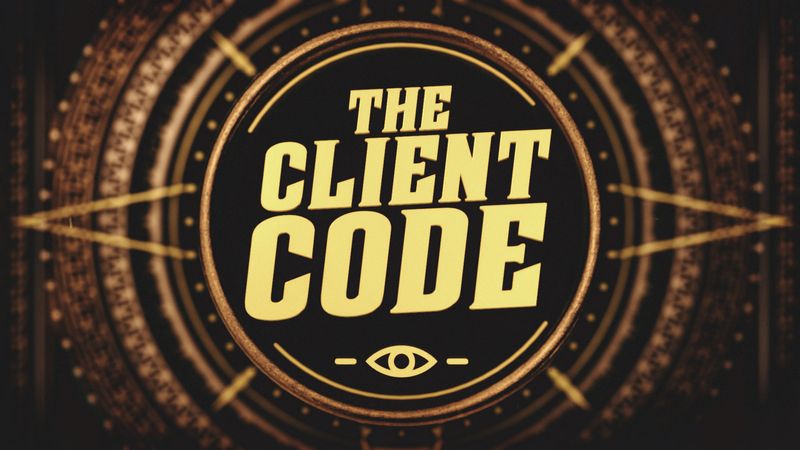
Elevate your freelance motion design career with our guide to client success. Master a repeatable method for finding, contacting, and landing clients. Learn to identify prospects, nurture leads, and develop a thriving freelance philosophy amidst chaos.
Explore this Course ➔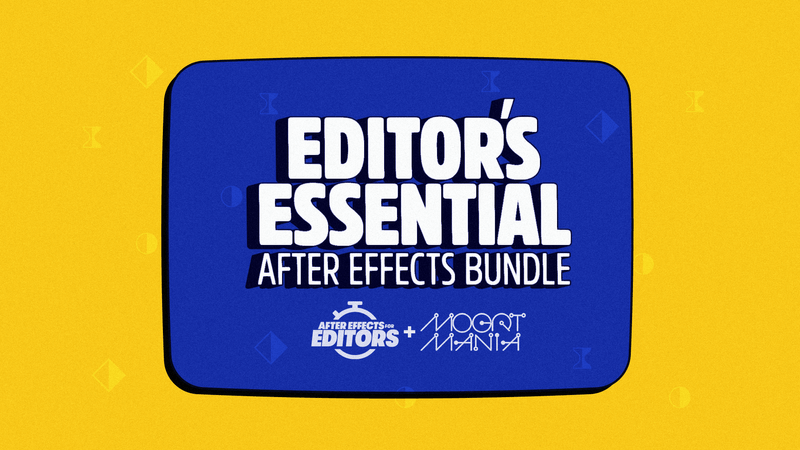
Rev up your editing skills with After Effects! Learn to use it for everyday needs and craft dynamic templates (Mogrts) for smarter teamwork. You'll master creating animated graphics, removing unwanted elements, tracking graphics, and making customizable templates.
Explore this Course ➔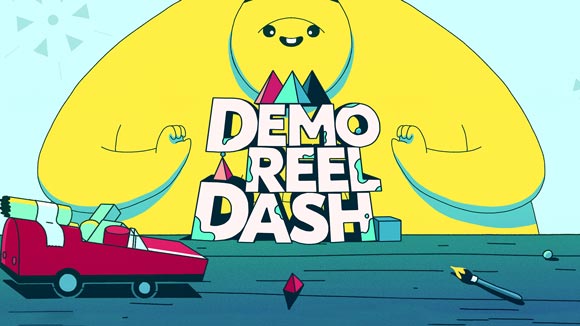
Stand out with Demo Reel Dash! Learn to spotlight your best work and market your unique brand of magic. By the end, you'll have a brand new demo reel and a custom campaign to showcase yourself to an audience aligned with your career goals.
Explore this Course ➔
Illuminate your 3D skills with Lights, Camera, Render! Dive deep into advanced Cinema 4D techniques with David Ariew. Master core cinematography skills, gain valuable assets, and learn tools and best practices to create stunning work that wows clients.
Explore this Course ➔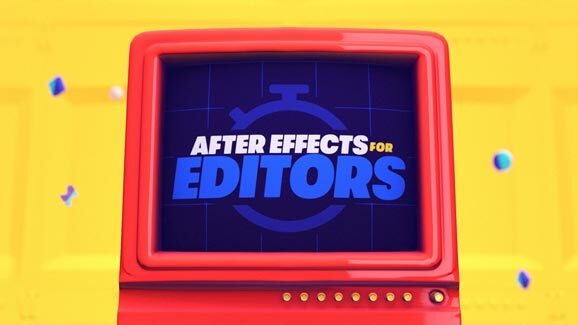
Master After Effects at your own pace with Jake Bartlett's beginner course. Perfect for video editors, you'll learn to create stylish animated graphics, remove unwanted elements, and track graphics into shots. By the end, you'll be equipped for everyday AE needs and more.
Explore this Course ➔
Revolutionize your Premiere workflow with customizable AE templates! Master creating dynamic Motion Graphics Templates (Mogrts) in After Effects to speed up your team's work. By the end, you'll craft easily-customizable templates for seamless use in Premiere Pro.
Explore this Course ➔
Want to learn Cinema 4D or level up your 3D skills?
School of Motion's roster of Maxon certified instructors are here to help you bring your visions to life. Whether you want intensive weekly lessons with a teaching assistant in our Cinema 4D Basecamp and Cinema 4D Ascent courses, or you want to immediately dive in on your own with professional instant access courses, we've got the training to help you learn the skills you want.
Not sure where to start?
If you’re a beginner, here are some great courses to help you get started:

After Effects Kickstart
Dive into the fundamentals of motion design with our most popular (and recently updated) After Effects course.
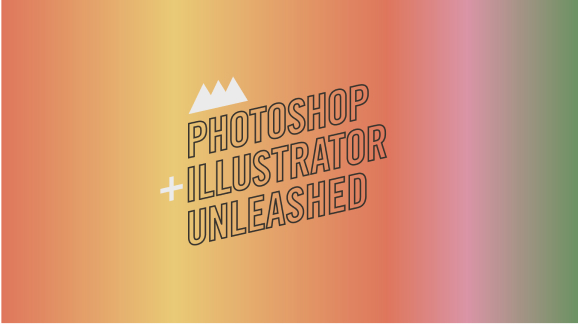
Photoshop + Illustrator Unleashed
Master the basics of Photoshop and Illustrator and gain invaluable insights in this introductory level course.

Design Kickstart
An introduction to the design principles behind all great work.
More Advanced?
If you’re a more advanced student looking to up your game, here are some great options:

Animation Bootcamp
Learn the art and principles of creating beautiful movements in Adobe After Effects.

Design Bootcamp
Learn to design for motion in this intermediate-level, project-based course.

Cinema 4D Basecamp
Learn Cinema 4D from the ground up in this exciting introductory C4D course.
Now is the time to learn the skills you need to advance in your motion design career:













