John Robson’s quality time is an edgy commentary on phone addiction that you’ll probably watch on your phone.
LA-based filmmaker, director, and motion designer John Robson didn’t set out to make any kind of statement about cell phone addiction. The truth is Quality Time, a kind of satirical public service announcement, started out as a prank. Robson, whose studio, Late Lunch, works routinely on commercials, TV series, and feature films including Pacific Rim and Superman Returns, was experimenting with crowd simulations when he figured out how to use Mixamo to turn a pretty crappy scan of his friend, Frank, into a whole lot of Franks doing silly dance moves and stuff.
Robson filled Frank’s inbox with this stuff month after month as a running gag. But every month he also posted a test online—one called 500 Steps even got played in between a couple of TED Talks. At one point he realized that characters in crowd simulations walk around like zombies—the same way people stumble around staring at their phones. So he came up with a storyline and used a combination of Cinema 4D, Houdini, Mixamo, Fusion, Redshift and Resolve to create the two-and-a-half-minute video, which is set to a remix of the Eurythmics’ classic, “Sweet Dreams.”

John tweaked the Mixamo models so all of their heads would be tipped down toward their phones. The light on people’s faces was created by running C4D Mograph attributes through Redshift shaders.

Quality Time is edgier than Robson’s other personal projects. But the video has the same smarts and emotional soulfulness of his short films, Epoch the love story of two demigods, and Connect, in which an unemployed programmer steps up to save the world after noticing ominous patterns on his computer screen.
Here’s what Robson has to say about the making of Quality Time, and why he wanted to make it in the first place.

WHY DOES THIS TOPIC RESONATE WITH YOU? DO YOU STRUGGLE TO PUT DOWN YOUR PHONE?
Once I started to expand the narrative, it became something much bigger than I thought it would. All of the animation was either sourced or simulated, so it was less about the animation than the issue that so many people are dealing with. I think that’s why the video has gotten so much attention. I got my first Vimeo Staff Pick with this, which was really exciting. Working on this made me more reflective on my own behavior. I’m more aware of when I look at my phone, as is my wife. So I do so with shame sometimes. Years ago, you would never have found yourself with a group of loves ones being with each other, but not with each other, because we’re all busy doing our own thing on our phones.
WHAT HAVE YOU HEARD FROM PEOPLE WHO’VE SEEN IT?
I touch on extremes here, like the couple to distracted by their phones to care for their newborn child, the lovers who are distant and lost in their own worlds and then I descend in into chaos and break the fourth wall with a diaper commercial. People have reacted in different ways, but a lot of people have told me that they feel bad because they watched the video on their phones. I’ve also heard people say that it felt very Black Mirror in that it makes a social commentary on how technology affects people’s lives.
DESCRIBE YOUR PROCESS FOR MAKING THIS.
Mixamo has a library of different poses and moves. I set up the models by altering their rigs in Cinema 4D so that their eyes and cell phones always target each other, no matter what. I knew I wasn’t going to spend time doing character animation so there were quite a few times where I took the same poses and warped or manipulated them into other moves. For example, one of the lovers in bed originally came from a crawling zombie pose. The other one was an animation of a character having a seizure. I just changed the speed and timing along with some bed deformers to get the poses I needed.

I used crowd simulation, depending on the scene. If people were just dancing, I used a cloner in Cinema 4D and then populate it. For some of the more complex scenes I used Houdini to blend different crowd moves or get people to collide. After everything was simulated, I brought it into Cinema so I could do the texturing and lighting, and take care of Redshift’s amazing shaders, which work great with C4D and Houdini. I always try to learn something new on every project, so this time I tried Resolve for editing and color correction, and then I comped it in Fusion.

Knowing the video would be more about social commentary than animation, Robson did not hand animate any of the characters.

This screenshot shows the crowd simulation from Houdini before textures were added in Cinema 4D.
It was a nice experiment. I try to learn stuff on my own because it’s much more stressful to be learning when you’re working on a paid gig. This took a bit of time. Most of it was the amount of data entry I needed to do was simply assigning textures and organizing everything. And rendering was like 10 to 20 minutes a frame, so it was one of those things where my computer was rendering for, I think, 20 days straight. That definitely helped heat my office.
HOW DID YOU MAKE THE SCENE WITH THE EXPLOSION WHERE PEOPLE GO FLYING?
That started with a series of dance moves that I downloaded from Mixamo. I used Houdini to randomize the characters using Fuse, a 3D character builder. I made 24 characters and randomized their placement and the type of dancing, or whatever, they were doing in a crowd that is circling around the main guy in the center. Then I ran a sphere-like collider through a crowd simulation to launch everyone, and their phones, into the air in a kind of explosion. Often, the results came out better than I expected. And all of the chaos and phones flying out of hands helped light the scenes in ways that would have taken forever to animate manually.

CAN YOU SEE YOURSELF DOING MORE VIDEOS ON TOPICAL ISSUES?
I will say that this inspired me to think about creating some kind of ongoing series on issues affecting our society. Hopefully, I can find ways to address things that I feel are important in ways that are satirical and morbidly funny. Things like how wasteful we are with plastics and paper that doesn’t get recycled. One ides is to have garbage take over the world and have its revenge, sort of like how machines do in Stephen King’s Maximum Overdrive. Maybe I could do something on that?
Meleah Maynard is a writer and editor in Minneapolis, Minnesota.

Dive into real-time 3D with our Unreal Engine beginner's course by Jonathan Winbush. Master importing assets, world-building, animation, and cinematic sequences to create stunning 3D renders in no time! Perfect for motion designers ready to level up.
Explore this Course ➔
Unlock the secrets of character design in this dynamic course! Explore shape language, anatomy rules, and motifs to craft animation-ready characters. Gain drawing tips, hacks, and Procreate mastery (or any drawing app). Ideal for artists seeking to elevate their craft.
Explore this Course ➔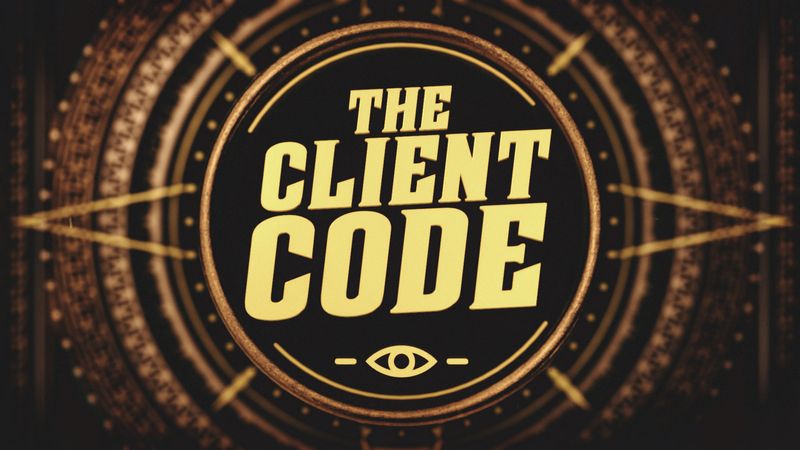
Elevate your freelance motion design career with our guide to client success. Master a repeatable method for finding, contacting, and landing clients. Learn to identify prospects, nurture leads, and develop a thriving freelance philosophy amidst chaos.
Explore this Course ➔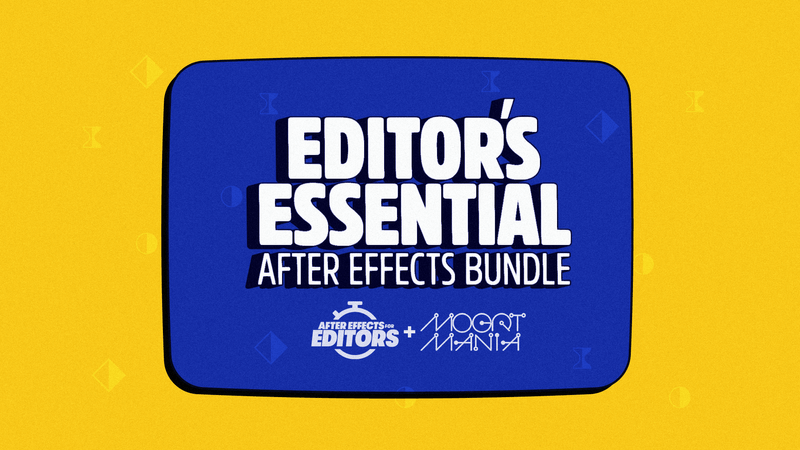
Rev up your editing skills with After Effects! Learn to use it for everyday needs and craft dynamic templates (Mogrts) for smarter teamwork. You'll master creating animated graphics, removing unwanted elements, tracking graphics, and making customizable templates.
Explore this Course ➔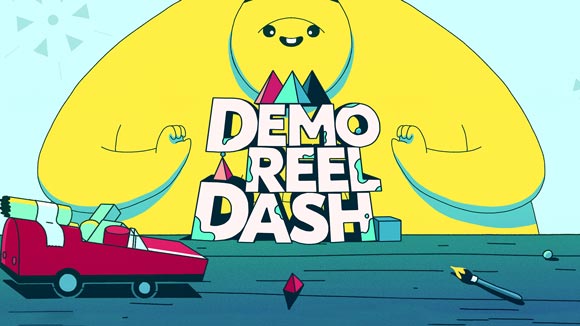
Stand out with Demo Reel Dash! Learn to spotlight your best work and market your unique brand of magic. By the end, you'll have a brand new demo reel and a custom campaign to showcase yourself to an audience aligned with your career goals.
Explore this Course ➔
Illuminate your 3D skills with Lights, Camera, Render! Dive deep into advanced Cinema 4D techniques with David Ariew. Master core cinematography skills, gain valuable assets, and learn tools and best practices to create stunning work that wows clients.
Explore this Course ➔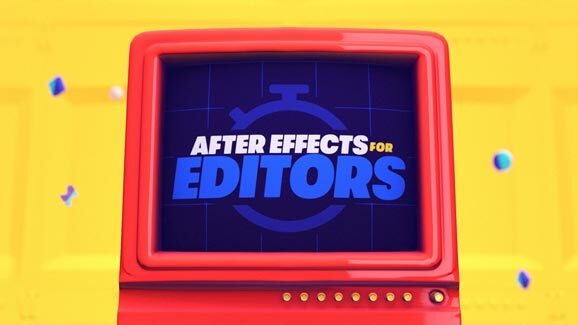
Master After Effects at your own pace with Jake Bartlett's beginner course. Perfect for video editors, you'll learn to create stylish animated graphics, remove unwanted elements, and track graphics into shots. By the end, you'll be equipped for everyday AE needs and more.
Explore this Course ➔
Revolutionize your Premiere workflow with customizable AE templates! Master creating dynamic Motion Graphics Templates (Mogrts) in After Effects to speed up your team's work. By the end, you'll craft easily-customizable templates for seamless use in Premiere Pro.
Explore this Course ➔
Not sure where to start?
If you’re a beginner, here are some great courses to help you get started:

After Effects Kickstart
Dive into the fundamentals of motion design with our most popular (and recently updated) After Effects course.
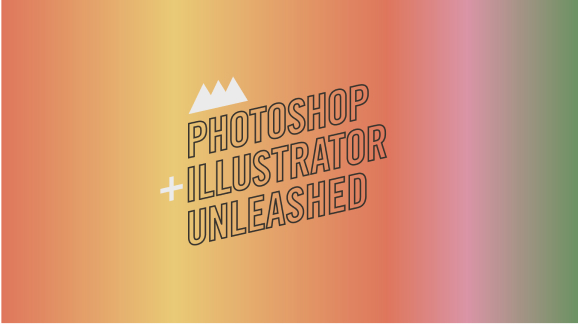
Photoshop + Illustrator Unleashed
Master the basics of Photoshop and Illustrator and gain invaluable insights in this introductory level course.

Design Kickstart
An introduction to the design principles behind all great work.
More Advanced?
If you’re a more advanced student looking to up your game, here are some great options:

Animation Bootcamp
Learn the art and principles of creating beautiful movements in Adobe After Effects.

Design Bootcamp
Learn to design for motion in this intermediate-level, project-based course.

Cinema 4D Basecamp
Learn Cinema 4D from the ground up in this exciting introductory C4D course.
Now is the time to learn the skills you need to advance in your motion design career:











