With AI news continuing to dominate the worldwide news-cycle, one wonders, “What do motion designers specifically get out of all this?” Here are some of our favorite AI tools for Motion Design.
New AI tools are constantly being marched out for all kinds of uses, some of which are relevant to us, and some of which are not. In the grand scheme of things, it’s pretty easy to see that a lot of aspects of our workflows will change in the coming years, and you might be for those changes or against them. Regardless, the train has left the station, and Pandora’s box isn’t closing again anytime soon.
While AI tools are currently more aimed around still imagery, these source images can definitely be used to create motion design. I mean look at all this controversy around the title sequence for “Secret Invasion” on Disney+.
In fact, Method Studios, who was behind the latest Marvel title sequence release the following statement to The Hollywood Reporter about their use of AI.
Working on Secret Invasion, a captivating show exploring the infiltration of aliens into human society, provided an exceptional opportunity to delve into the intriguing realm of AI, specifically for creating unique character attributes and movements. Utilizing a custom AI tool for this particular element perfectly aligned with the project’s overall theme and the desired aesthetic. The production process was highly collaborative and iterative, with a dedicated focus on this specific application of an AI toolset. It involved a tremendous effort by talented art directors, animators (proficient in both 2D and 3D), artists, and developers, who employed conventional techniques to craft all the other aspects of the project. However, it is crucial to emphasize that while the AI component provided optimal results, AI is just one tool among the array of toolsets our artists used. No artists’ jobs were replaced by incorporating these new tools; instead, they complemented and assisted our creative teams.
Method Studios’ team of designers skillfully leveraged the power of both existing and custom AI technologies to apply the otherworldly and alien look. The entire process, guided by expert art direction, encompassed the initial storyboard phase, illustration, AI generation, 2D/3D animation and culminated in the final compositing stage.
AI is quickly becoming an everyday part of just about every creative workflow. While we’re at the very start of it, there are new ideas and uses for these tools being thought of minute by minute, and whether you’re scared of it (like I am) or intrigued by it (like I am), the fact of the matter is that it’s inevitable.
So if you’re looking to try out some of these tools to get a feel for where they might streamline what you’re doing, here are a list of some of the ones we’ve played with that we’ve gotten pretty good results from.
Adobe’s Generative AI (Firefly)
Adobe’s generative fill tools (which is sometimes referred to as Adobe Firefly) are obviously pretty fantastic, mostly because they sit right inside of the software. You don’t have to go back and forth to generate and iterate on visual ideas.
This tool isn’t for only generating pictures or augmented imagery, it’s also good for generative illustrative assets, like basic shapes and icons. This makes it really useful for motion design, since you can generate things that you’d previously need to go search for and download from a stock site or design yourself.
With Poly
Making seamless textures is a pain. It’s just one of those tasks that really doesn’t take any creative thought, but it’s a little time consuming and turnkey process based. These are the types of tasks that I generally don’t mind using AI to streamline. Most textures we just download from a library anyway.
That’s why With Poly is a great tool to me. It allows you to generate your own seamless textures that are unique to you and your project, similar to downloading one off of a library, but it’s your own.
Rokoko Video
It’s now far easier than ever before to create high-end animated characters based on your own motion. There are a few tools out there like plask, and move.ai, but I like Rokoko’s tools the best out of what I’ve used, mostly because it’s free and it’s really good at doing what it does.
Using Rokoko Studio, you can now just go in and upload some video and extract the motion of any bipedal characters in the shot and apply it to your own rig.
Eleven Labs
Eleven Labs is a tool I’ve used at random times out of random necessity. Every once in a while you need to do an explainer style video with temp voice-over. That’s when I love to use this text-to-speech AI tool. It’s a nice option for when you need to generate some relatively humanistic sounding voice-over track, read in a realistic and natural cadence for timing.
With some tweaking, pretty quickly you can fine tune the voice and different parameters to get the sound you’re looking for. Whether you’re looking for something more robotic or more natural.
DiffusAE
This tool, while in it’s early stages, will definitely only get better from here. This tool brings stable diffusion’s image generation engine straight into After Effects. Right now, it generates new imagery on a per frame basis, but once they are able to start to get the imagery to look a little bit more stable from frame to frame, this will be a very powerful tool.
For now, it seems to be somewhat limited to be useful for changing the texture of your scenes somewhat slightly, or quite simply just generating still assets to be comped into your scenes and then masked in various ways. Regardless, this is a tool that I’m going to want to keep my eye on.
Regardless of where you stand on these matters, AI stuff is just going to be a thing. I’ve found peace in the fact that no matter what happens, humans are still going to make better art than computers, and we’re always going to inject more emotion and true authentic life experience into what we make.
That’s why now is as good a time as any (if not the best time), to keep honing our skills and get even better at what we do, so that we can defeat our neural learning engine overlords.

Dive into real-time 3D with our Unreal Engine beginner's course by Jonathan Winbush. Master importing assets, world-building, animation, and cinematic sequences to create stunning 3D renders in no time! Perfect for motion designers ready to level up.
Explore this Course ➔
Unlock the secrets of character design in this dynamic course! Explore shape language, anatomy rules, and motifs to craft animation-ready characters. Gain drawing tips, hacks, and Procreate mastery (or any drawing app). Ideal for artists seeking to elevate their craft.
Explore this Course ➔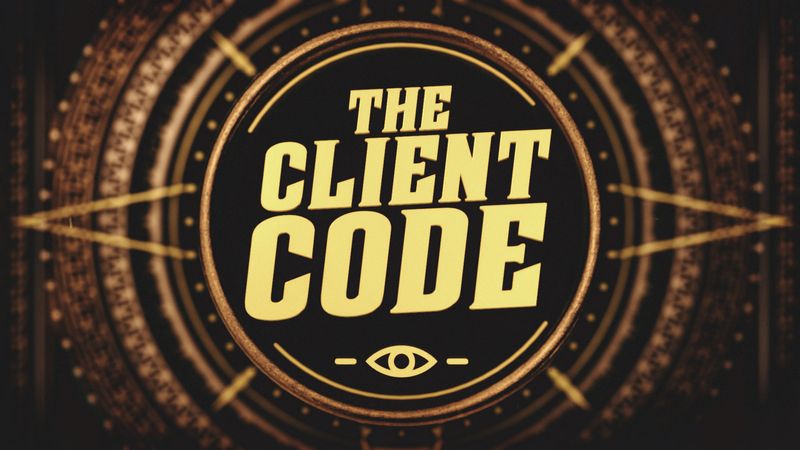
Elevate your freelance motion design career with our guide to client success. Master a repeatable method for finding, contacting, and landing clients. Learn to identify prospects, nurture leads, and develop a thriving freelance philosophy amidst chaos.
Explore this Course ➔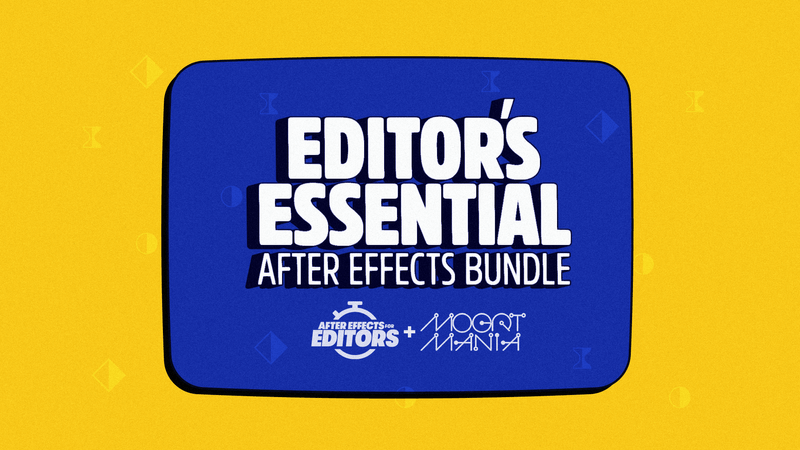
Rev up your editing skills with After Effects! Learn to use it for everyday needs and craft dynamic templates (Mogrts) for smarter teamwork. You'll master creating animated graphics, removing unwanted elements, tracking graphics, and making customizable templates.
Explore this Course ➔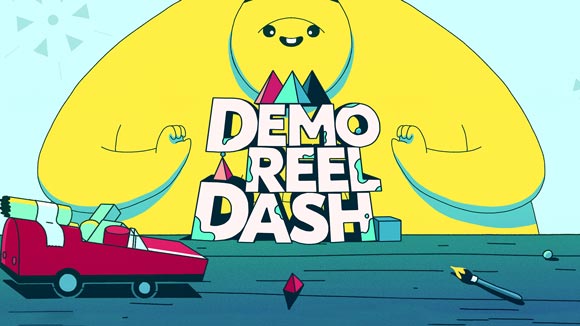
Stand out with Demo Reel Dash! Learn to spotlight your best work and market your unique brand of magic. By the end, you'll have a brand new demo reel and a custom campaign to showcase yourself to an audience aligned with your career goals.
Explore this Course ➔
Illuminate your 3D skills with Lights, Camera, Render! Dive deep into advanced Cinema 4D techniques with David Ariew. Master core cinematography skills, gain valuable assets, and learn tools and best practices to create stunning work that wows clients.
Explore this Course ➔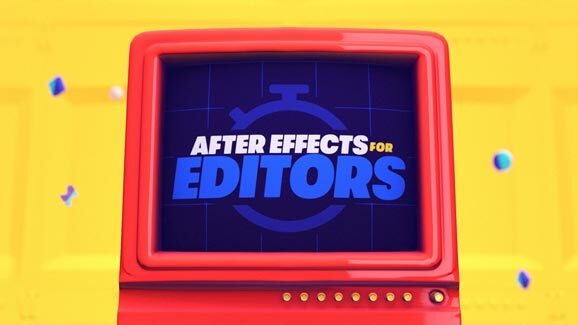
Master After Effects at your own pace with Jake Bartlett's beginner course. Perfect for video editors, you'll learn to create stylish animated graphics, remove unwanted elements, and track graphics into shots. By the end, you'll be equipped for everyday AE needs and more.
Explore this Course ➔
Revolutionize your Premiere workflow with customizable AE templates! Master creating dynamic Motion Graphics Templates (Mogrts) in After Effects to speed up your team's work. By the end, you'll craft easily-customizable templates for seamless use in Premiere Pro.
Explore this Course ➔
Humans Needed! Register to be a next-generation artist
Prompts aren't enough if you don't know what you're doing, and clients still need your for your skills. Build in-demand motion design skills this summer with School of Motion. Registration is open – AI need not apply.

More AI Tools for Design, Photography, VFX and Filmmaking
Now while all the tools I've listed so far are the ones I've dabble with for motion design, there are still hundreds of other AI tools available, with seemingly a dozen new tools announced everyday. Here's a quick list of more tools worth trying out.
Topaz Labs - Upscale images and footage
Gen-2 - Text to video generation
Recraft - Generate vector art, illustrations and 3D images
ChatGPT - Conversational dialogue where you can ask questions, generate scripts, create copy, find resources, and so much more.
Colourlab - Color correction
Wonder Studio -Automatically animate, light and compose CG characters into a live-action footage
MidJourney - Text to image generation
Dall-E - Text to image generation
Vocal Remover - Generate music stems
NVIDIA Canvas - Paint tool
Header image featuring work from Disney / Marvel Studios / Method Studios.
Not sure where to start?
If you’re a beginner, here are some great courses to help you get started:

After Effects Kickstart
Dive into the fundamentals of motion design with our most popular (and recently updated) After Effects course.
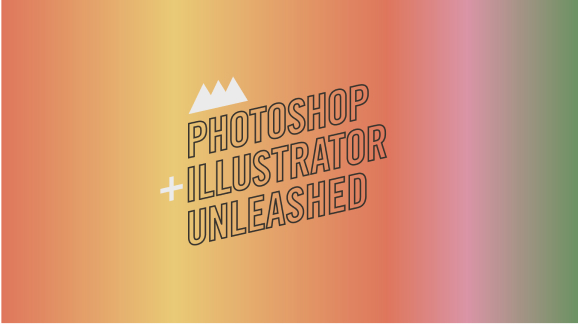
Photoshop + Illustrator Unleashed
Master the basics of Photoshop and Illustrator and gain invaluable insights in this introductory level course.

Design Kickstart
An introduction to the design principles behind all great work.
More Advanced?
If you’re a more advanced student looking to up your game, here are some great options:

Animation Bootcamp
Learn the art and principles of creating beautiful movements in Adobe After Effects.

Design Bootcamp
Learn to design for motion in this intermediate-level, project-based course.

Cinema 4D Basecamp
Learn Cinema 4D from the ground up in this exciting introductory C4D course.
Now is the time to learn the skills you need to advance in your motion design career:











