Learn what equipment and software you'll need to succeed in our Cinema 4D courses!
If you're itching to learn 3D, we've got the courses for you: Cinema 4D Basecamp is an awesome program that will get you up and running quick; Cinema 4D Ascent adds a ton of advanced tools to your belt; and Lights, Camera, Render is one of the most advanced courses we've ever made. Still, do you even have the hardware needed to take these game-changing courses? Let's find out.

Is my computer fast enough for Cinema 4D? Do I need to have Cinema 4D before taking Cinema 4D Basecamp? What computer can I buy that will run Cinema 4D? How do I get my smile to brighten a room like EJ Hassenfratz?
Well, today we're going to address:
- Software requirements for Cinema 4D
- Computer hardware we recommend for C4D Basecamp
- Computer hardware we recommend for C4D Ascent
- Computer hardware we recommend for Lights, Camera, Render
- Additional computer accessories that can enhance your experience
What is Cinema 4D Basecamp?
Have you been eyeballing Cinema 4D, eager to figure out how you can implement this awesome 3D program into your workflow? That's why we developed Cinema 4D Basecamp. Learn Cinema 4D from the ground up in a few action-packed weeks. This course will get you comfortable with the basics of modeling, lighting, animation, and many other important topics. You'll learn all of the foundations, along with best-practices that you need to start diving deeper into the world of 3D.
Student Showcase: 3D Modeling, Animation & Design
Wondering what it's like to take a School of Motion course? Whether you're a beginner or an experienced professional, School of Motion help you take your motion design skills and career to the next level. Join us as we take a closer look at some of our awesome alumni's amazing work in our 3D courses!
What are the Software Requirements for Cinema 4D Basecamp?
Let's go over a few requirements you'll want to check before you take Cinema 4D Basecamp. These will be the bare minimum requirements, so even though you will be able to operate Cinema 4D, it may not be the best experience. With that said, you'll still be able to complete the homework!
CINEMA 4D BASECAMP SOFTWARE REQUIREMENTS
One of the sweet perks of signing up for C4D Basecamp is that you'll be given a Cinema 4D education license for the duration of the course! If you already own a version of Cinema 4D, that's great! Just know that our courses are built around a specific version of Cinema 4D, and if you have an older version than you may be missing some of the features we use in the lessons.
The course revolves around the full Studio version of Cinema 4D. So, just in case you're wondering, the Cinema 4D Lite that comes with After Effects will not have the features needed to complete the homework of this course.
We will also be working with After Effects and Premiere Pro. For those applications, you'll need After Effects CC 16 or higher, and Premiere Pro CC 2018 (12.0) or higher.

If you want to run straight from C4D Basecamp into C4D Ascent, the OS requirements are identical.
What are the Cinema 4D Hardware Requirements?
To make sure your computer can operate Cinema 4D, You'll need an up-to-date processor (CPU), enough RAM, and an OpenGL graphics card (GPU) supporting OpenGL 4.1. In a nutshell:
Windows:
- Windows 10 64-bit Version 1809 or higher
- Intel 64-bit CPU or AMD 64-bit CPU with SSE3 support
- 8 GB RAM, recommended 16 GB
macOS:
- macOS 10.14.6 or higher, macOS 10.15.7 is recommended due to a number of Metal enhancements which will improve the performance, stability and interaction with the viewport.
- Intel-based Apple Macintosh or Apple M1-powered Mac
- 4 GB RAM, recommended 8 GB
CPU FOR CINEMA 4D
Most modern CPUs should be able to run Cinema 4D right out of the box. One thing that will cause a problem is if your CPU is a 32-bit and not a 64-bit processor.
If you're not sure what architecture your CPU is based on, you can find out by digging into the system information a little. If you're on a Windows machine, you can go to Microsoft's FAQ page and follow a few steps to find this information. They will guide you and help you determine if your CPU is 32 or 64-bit.
If your operating system of choice is based on Apple products, you can visit this website to determine if your MAC CPU is based on a 64-bit architecture.
GRAPHICS CARD FOR CINEMA 4D
"Although Cinema 4D supports all OpenGL 4.1-capable graphics cards, we recommend using a dedicated 3D graphics card with an AMD or NVIDIA chip set." - Maxon
Your computer is not guaranteed to have a dedicated graphics card or an integrated graphics card installed. When trying to find out what you have, it's important to note that "dedicated" and "discreet" refer to the same type of GPU.

Apple GPU Check
Built into most Apple products you will find what's called an integrated graphics processor. If you want to take advantage of the GPU-rendering capabilities in Cinema 4D, you'll need a dedicated GPU.
If you want to find out what graphics processor your Apple product has, you can follow these instructions from Apple's website.
Windows GPU Check
If you're not a tech/computer savvy individual, this one is a little trickier to help you find out what you have. Follow this guide to determine if you have a GPU, and whether it's integrated or dedicated.
Remember, integrated GPU's will still work. The main point is to make sure your computer has one or the other.
What is Cinema 4D Ascent?
Once you've settled at the basecamp, it's time to climb the mountain of 3D mastery. You understand the foundations, have a good grasp on the tools and basic 3D concepts, but know you’re just not there yet. How do you breach the gap? This class will teach you the important, fundamental 3D concepts you need to know to create beautiful renders and tackle any task a studio or client might throw at you.
Building off the lessons of C4D Basecamp, Ascent is aimed at bringing your skills to that next level. No matter where you are in your journey, there are a ton of important lessons to learn.
WHAT ARE THE SOFTWARE REQUIREMENTS FOR CINEMA 4D ASCENT?
Cinema 4D, obviously. You need to be more than just familiar, but don't worry if you're not an expert. We will still go at an even pace, and your TAs are there if you get lost.
The OS requirements, as mentioned above, are the same as C4D Basecamp. However, we are using third party renderers in this course, namely Octane and Redshift, and that adds another variable.
Software and hardware considerations are key for this course, as it utilizes software that cannot be run without certain hardware. If you’re on a PC running an NVidia GPU, you’re most likely good to go! But if you are on a Mac, you must have a Thunderbolt eGPU solution running an NVidia GPU or supported AMD GPU—or have a newer Mac with a Navi or Vega AMD GPU or later—to use Redshift or Octane Render (See below for currently supported AMD GPUs). While students can go through all of the teaching material without using a third party renderer (only half of week 1 and week 2 are focused heavily on the renderers), most project files will be textured using Redshift and Octane render.
Using Other Render Engines
You can use a render engine other than Redshift or Octane, but you will need to be fairly self-sufficient in those engines because we do not have content specifically tailored for them. The lessons that address render engines at a feature set level are in Redshift and Octane.There are only a few feature-specific lessons that pertain to Redshift and Octane, and most of the course will focus on concepts that can be applied universally to other render engines. Students using other render engines will need to do their own research on how to translate those concepts on a technical level. You will also need to retexture any project files included in the course.
REDSHIFT SUPPORTED AMD GPUS FOR MACOS
MacBook Pro
- Radeon Pro Vega 16/20
- Radeon Pro 5500M/5600M
iMac
- Radeon Pro Vega 48
- Radeon Pro 5500XT/5700/5700XT
iMac Pro
- Radeon Pro Vega 56/64
MacPro
- Radeon Pro Vega II / Vega II Duo
- Radeon Pro W5500X/W5700X
- Thunderbolt eGPUs
- Radeon RX Vega 56/64
- Radeon Pro WX 9100
- Radeon VII
- Radeon RX 5500/5500XT/5600XT/5700/5700XT
What is Lights, Camera, Render?
If you don’t understand the fundamentals of 3D animation—how to light a scene properly, create a dynamic composition, direct purposeful camera moves, or tell a compelling story—the render engine you use won’t matter. It’s not about how good the render engine is, it’s about how good the artist is! Lights, Camera, Render will unlock the ability to create a beautiful render every time by teaching concepts such as lighting, camera movement, and how to develop your eye to think more like a digital director of photography.
WHAT ARE THE SOFTWARE REQUIREMENTS FOR LIGHTS, CAMERA, RENDER?
Cinema 4D version R20 and above & Octane Render 2020 and above.
You must have a computer that can run Octane. It’s highly recommended you check out both the Maxon site and Otoy site to see their general hardware recommendations. In this course you will be working with VRAM intensive, professional quality scenes so we recommend you own a graphics card with at least 8GB of VRAM.
Computer Recommendations for Cinema 4D
Computers can vary greatly, and obviously spending more money on your machine will give you better results. However, not all rigs are created equal, and we don't want you spending money on a monster desktop that doesn't add to your abilities.
Are you looking to build or purchase a computer to get the most out of Cinema 4D Basecamp? We have some recommendations for both Windows and macOS.
WINDOWS COMPUTER RECOMMENDATIONS FOR CINEMA 4D
If you want to purchase parts for building a Windows computer, or updating specific components, make sure you're getting hardware that will work well with Cinema 4D.
Our good friends at Puget Systems have done very extensive testing with modern hardware, and have benchmarks showing the power of different CPUs, RAM, GPUs and more. Cinema 4D runs better with different hardware than After Effects. If you've built your machine for After Effects, giving these studies a glance should prove useful.
If you don't care about looking up all the technical information, check out these computers they've pieced together to work well with Cinema 4D!

RECOMMENDED APPLE COMPUTERS FOR CINEMA 4D
If you don't want to settle for low-end performance in a Mac environment, then you may need to pay a pretty penny. We would recommend purchasing an iMac Pro or a Mac Pro for getting work done efficiently. The higher thread counts are going to help your native rendering times. The more cores the better.
Puget Systems also did a comparison of the different high-end Apple options, and some Windows options that are available on the market.
Don't worry, we're not trying to get you to go purchase a Windows machine, but these numbers help show differences between the Apple computers available.

Test your computers capabilities
If you already own a computer, we would suggest running Maxon's Cinebench test. This will give you a really good look at how well your computer can handle Cinema 4D processes. Not only that, but you can take your score and compare it to other computers running similar or different hardware.

Ready to take the next step?
If you're ready to get started on your journey into the 3D world, then head on over to our Cinema 4D Basecamp course page! If registration is closed, then you can still sign up to be notified when the course will open again!
In addition to this article we have an FAQ page that offers many answers to other questions you may have. If you have any more questions please feel free to reach out to [email protected], and we'll be more than happy to help!

Dive into real-time 3D with our Unreal Engine beginner's course by Jonathan Winbush. Master importing assets, world-building, animation, and cinematic sequences to create stunning 3D renders in no time! Perfect for motion designers ready to level up.
Explore this Course ➔
Unlock the secrets of character design in this dynamic course! Explore shape language, anatomy rules, and motifs to craft animation-ready characters. Gain drawing tips, hacks, and Procreate mastery (or any drawing app). Ideal for artists seeking to elevate their craft.
Explore this Course ➔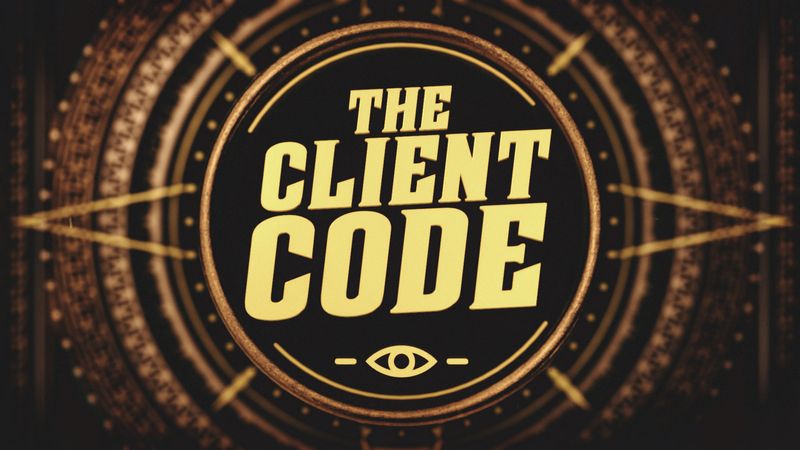
Elevate your freelance motion design career with our guide to client success. Master a repeatable method for finding, contacting, and landing clients. Learn to identify prospects, nurture leads, and develop a thriving freelance philosophy amidst chaos.
Explore this Course ➔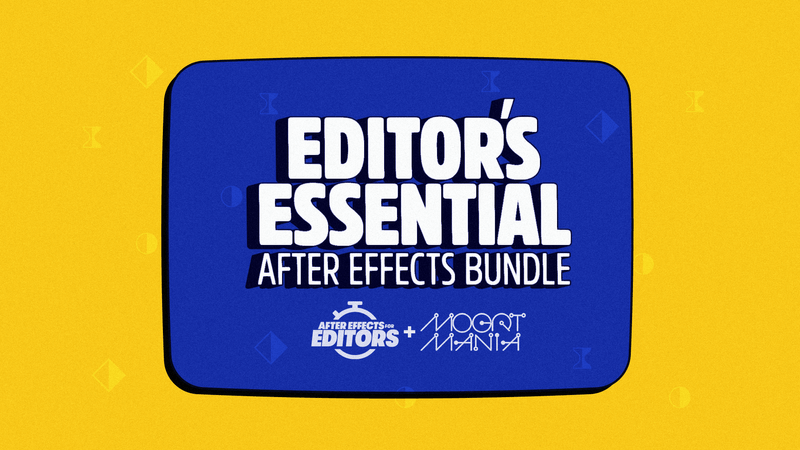
Rev up your editing skills with After Effects! Learn to use it for everyday needs and craft dynamic templates (Mogrts) for smarter teamwork. You'll master creating animated graphics, removing unwanted elements, tracking graphics, and making customizable templates.
Explore this Course ➔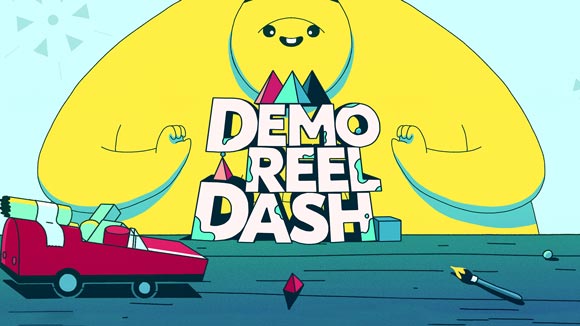
Stand out with Demo Reel Dash! Learn to spotlight your best work and market your unique brand of magic. By the end, you'll have a brand new demo reel and a custom campaign to showcase yourself to an audience aligned with your career goals.
Explore this Course ➔
Illuminate your 3D skills with Lights, Camera, Render! Dive deep into advanced Cinema 4D techniques with David Ariew. Master core cinematography skills, gain valuable assets, and learn tools and best practices to create stunning work that wows clients.
Explore this Course ➔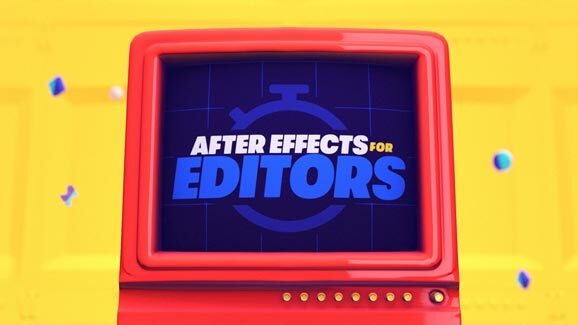
Master After Effects at your own pace with Jake Bartlett's beginner course. Perfect for video editors, you'll learn to create stylish animated graphics, remove unwanted elements, and track graphics into shots. By the end, you'll be equipped for everyday AE needs and more.
Explore this Course ➔
Revolutionize your Premiere workflow with customizable AE templates! Master creating dynamic Motion Graphics Templates (Mogrts) in After Effects to speed up your team's work. By the end, you'll craft easily-customizable templates for seamless use in Premiere Pro.
Explore this Course ➔
Not sure where to start?
If you’re a beginner, here are some great courses to help you get started:

After Effects Kickstart
Dive into the fundamentals of motion design with our most popular (and recently updated) After Effects course.
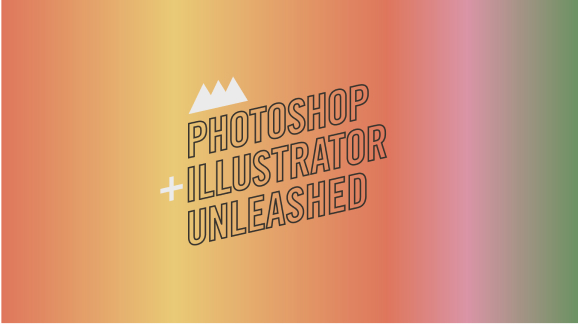
Photoshop + Illustrator Unleashed
Master the basics of Photoshop and Illustrator and gain invaluable insights in this introductory level course.

Design Kickstart
An introduction to the design principles behind all great work.
More Advanced?
If you’re a more advanced student looking to up your game, here are some great options:

Animation Bootcamp
Learn the art and principles of creating beautiful movements in Adobe After Effects.

Design Bootcamp
Learn to design for motion in this intermediate-level, project-based course.

Cinema 4D Basecamp
Learn Cinema 4D from the ground up in this exciting introductory C4D course.
Now is the time to learn the skills you need to advance in your motion design career:











