There are no shortcuts to good animation...but there are some ways to use Mixamo to make it easier.
Let’s be honest. 3D character modeling, rigging, and animation is a rabbit hole! You and your clients don’t always have the time and budget to train, achieve, and fulfill your/their goals completing something so vast so soon. What if I told you Mixamo can make animation easier? Hold on tight, I’m about to lighten up your workload.

Mixamo takes out the hard work with an auto rigging system, pre-modeled 3D characters, pre-recorded animation, and in-app animation customization.
In this article, we'll explore 4 ways Mixamo makes animation easier:
- Mixamo rigs your characters for you
- Mixamo has a huge roster of pre-made/pre-rigged characters
- Mixamo maintains and updates a collection of pre-recorded animations
- Mixamo makes it easy to tweak animations to for your style
- And more!
Mixamo can rig your characters for you

Rigging is a skill that not all mographers have the time or patience to acquire.Mixamo saves the day with its simple to use auto-rig system—a real game changer if you have a deadline looming. All characters that exist in the Mixamo library are already rigged. If you want to bring in your own creations, it's just a few simple steps. Here’s how to use Mixamo to rig your own 3D Character:
- Create your own character in a 3D package of your choice and save it out as a OBJ file.
- Open Mixamo from your web browser.
- Sign in FREE with either your Adobe Subscription, or create an account.
- Click upload character and upload your OBJ file.
- If Mixamo accepts your character, you will be able to click next.
- Follow the instructions and place markers where instructed. Floating markers will result in an error and Mixamo will reject it and you will start again. If your character is fingerless, click on the dropdown menu labelled standard skeleton (65) and choose No Fingers (25)
- Click next, and it should take approximately 2 minutes to rig your character

Boom! Your character is rigged!
Mixamo has its own library of pre-modelled characters

Unless you are a talented 3D modeller, most of your models look like Aardman’s 70s TV show character Morph. Not that that’s a bad thing, but sometimes you need that realistic polished model that suits the style of your current project! Mixamo has a huge and growing library of pre modelled characters for you to choose from.
Here are the steps to choosing a character in Mixamo:
- Click on Characters
- A list of characters will appear.
- Type in the search bar to specify your search as not all characters are visible.
- Change the per page amount to 96 to widen your range.
With Adobe's new 3D workflow, you'll be able to create your own custom assets with little modeling experience. Mixamo is constantly updating, so stay tuned for news about how it will integrate with future software updates.
Mixamo has a library of free pre-recorded animations for your characters

Animating characters is an artform. But when you move from animating 2D characters in After Effects to 3D characters, you better invest in a 2nd swear jar. Mixamo takes the hard work out with a huge library of pre recorded mocap animation to choose from.
Here are the steps to choosing an animation in Mixamo:
- Click on Animations
- A list of pre-recorded animations will appear.
- Type in the search bar to specify your search as not all animations are visible.
- Change the per page amount to 96 to widen your range.
- Click on the animation of your choice and the animation will be added to your character on the right. If you want to choose a different animation, simply just click on a new animation.
- Blue dummies are represented as male animations. Red dummies are represented as female animations. Mix it up, the results are pretty comical!

Mixamo allows you to tweak your animations to fit your style

Not only are the choices for the animation libraries large, but you are able to adjust each animation individually. This is great when you want to further customise your animation, rather than having that straight out the box look, that will look like everybody else’s animation.
Here are the steps to customising your animation in Mixamo:
- Each animation has its own set of custom parameters that you can tweak.
- Parameters list from energy, arm height, overdrive, character arm-space, trim, reaction, posture, step width, head turn, lean, funniness, target height, hit intensity, distance, enthusiasm etc.
- Dial up the slider and the poses or actions either get more extreme or faster.
- Dial down the slider and the poses do the latter.
- The mirror checkbox flips the characters pose and animations.
Mixamo makes it easy to download your character

Now all that is left to do is download your character. Make sure you’re happy with your choice, as you don’t want to waste time redoing it again.
Here’s how you can download characters from Mixamo:
- Under Characters, click download
- Choose your format, skin, frame rate, frame reduction.
- Click download

Want to dive deeper into Mixamo & Mocap animation?

Want to learn how to rig and then animate characters using Mixamo? Check out this article where I go over each step of the process using Cinema 4D. Or maybe you want to record your own mocap? In this article I lay out a DIY approach to 3D character animation with homemade motion capture.
Not familiar with Cinema 4D?
Get started with sensei EJ Hassenfratz’s awesome course Cinema 4D Basecamp.Already a black belt Shodan in Cinema 4D? Become Grandmaster Jugodan with EJ’s advanced course Cinema 4D Ascent

Dive into real-time 3D with our Unreal Engine beginner's course by Jonathan Winbush. Master importing assets, world-building, animation, and cinematic sequences to create stunning 3D renders in no time! Perfect for motion designers ready to level up.
Explore this Course ➔
Unlock the secrets of character design in this dynamic course! Explore shape language, anatomy rules, and motifs to craft animation-ready characters. Gain drawing tips, hacks, and Procreate mastery (or any drawing app). Ideal for artists seeking to elevate their craft.
Explore this Course ➔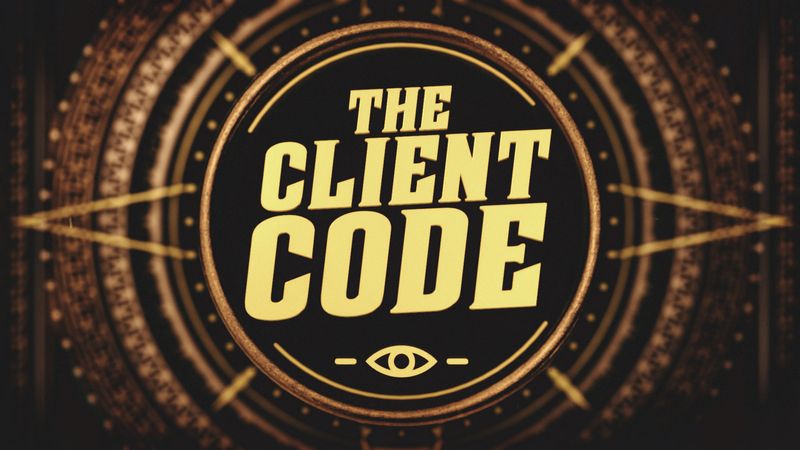
Elevate your freelance motion design career with our guide to client success. Master a repeatable method for finding, contacting, and landing clients. Learn to identify prospects, nurture leads, and develop a thriving freelance philosophy amidst chaos.
Explore this Course ➔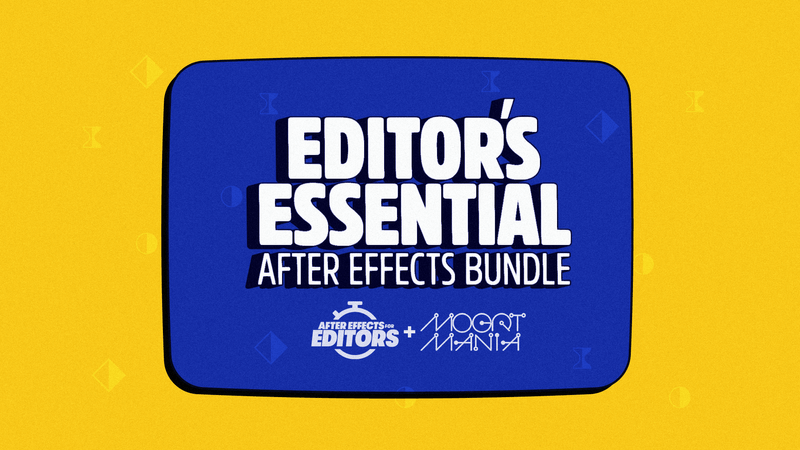
Rev up your editing skills with After Effects! Learn to use it for everyday needs and craft dynamic templates (Mogrts) for smarter teamwork. You'll master creating animated graphics, removing unwanted elements, tracking graphics, and making customizable templates.
Explore this Course ➔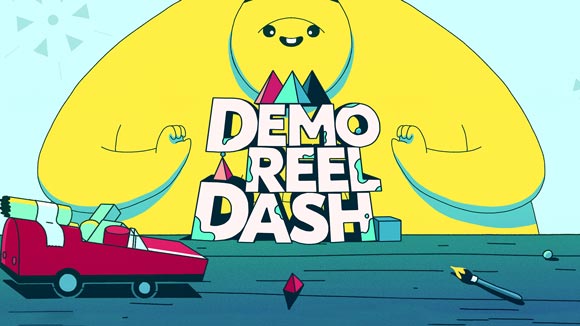
Stand out with Demo Reel Dash! Learn to spotlight your best work and market your unique brand of magic. By the end, you'll have a brand new demo reel and a custom campaign to showcase yourself to an audience aligned with your career goals.
Explore this Course ➔
Illuminate your 3D skills with Lights, Camera, Render! Dive deep into advanced Cinema 4D techniques with David Ariew. Master core cinematography skills, gain valuable assets, and learn tools and best practices to create stunning work that wows clients.
Explore this Course ➔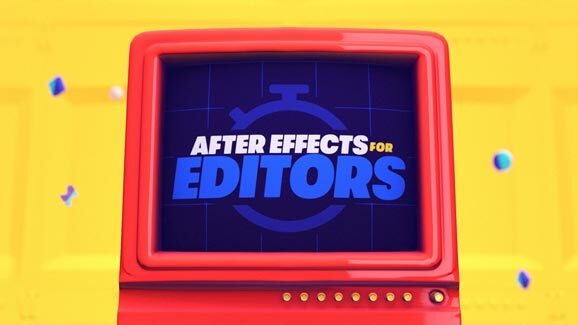
Master After Effects at your own pace with Jake Bartlett's beginner course. Perfect for video editors, you'll learn to create stylish animated graphics, remove unwanted elements, and track graphics into shots. By the end, you'll be equipped for everyday AE needs and more.
Explore this Course ➔
Revolutionize your Premiere workflow with customizable AE templates! Master creating dynamic Motion Graphics Templates (Mogrts) in After Effects to speed up your team's work. By the end, you'll craft easily-customizable templates for seamless use in Premiere Pro.
Explore this Course ➔
Not sure where to start?
If you’re a beginner, here are some great courses to help you get started:

After Effects Kickstart
Dive into the fundamentals of motion design with our most popular (and recently updated) After Effects course.
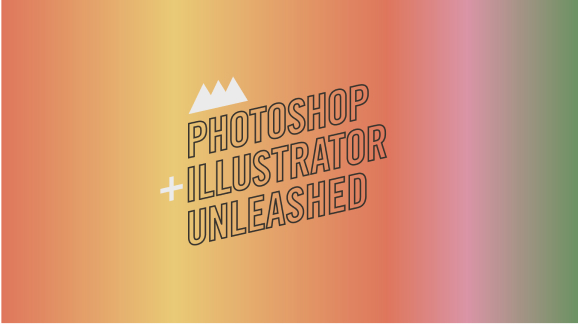
Photoshop + Illustrator Unleashed
Master the basics of Photoshop and Illustrator and gain invaluable insights in this introductory level course.

Design Kickstart
An introduction to the design principles behind all great work.
More Advanced?
If you’re a more advanced student looking to up your game, here are some great options:

Animation Bootcamp
Learn the art and principles of creating beautiful movements in Adobe After Effects.

Design Bootcamp
Learn to design for motion in this intermediate-level, project-based course.

Cinema 4D Basecamp
Learn Cinema 4D from the ground up in this exciting introductory C4D course.
Now is the time to learn the skills you need to advance in your motion design career:











